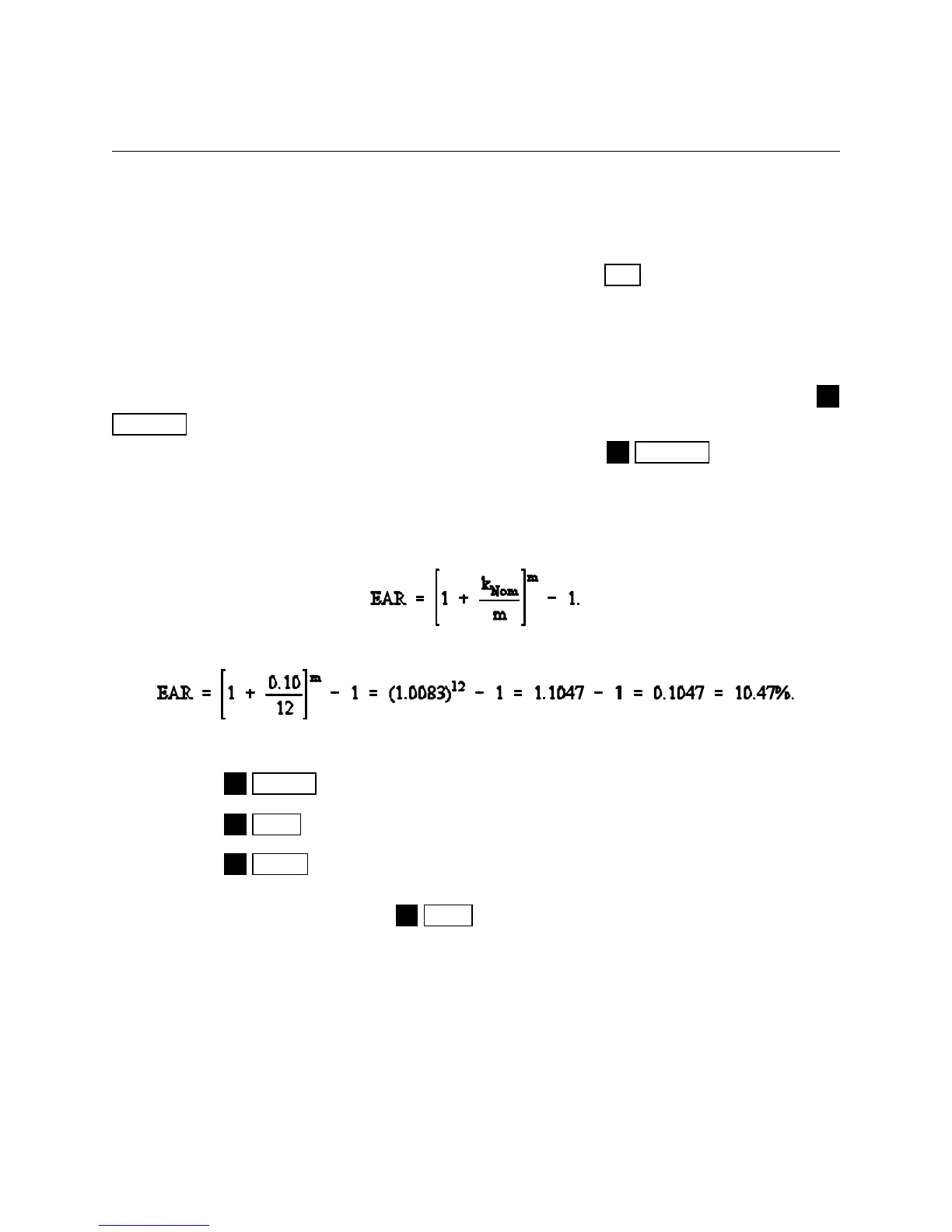Hewlett-Packard 10B Tutorial
Page 7
Example 2:
What is the PV of the same annuity?
Leave data in calculator, but enter 0 as the FV to override, then press to get $421.24.
PV
Annuities Due
Each payment of an annuity due occurs at the beginning of the period instead of at the end as with a regular
annuity. In essence, each payment is shifted back one period. To analyze annuities due press
. The word “begin” appears on the screen. Now the HP analyzes the cash flows based on
BEG/END
beginning of period payments. Change back to end mode by pressing .
BEG/END
Interest Conversion
The following equation is used to convert a nominal rate to an effective rate.
Given: k
Nom
= 10% and m = 12 payments/year,
However, it’s much easier to convert the nominal rate using the calculator:
10
NOM %
12
P/YR
= 10.47% shows on the screen.
EFF %
Now switch back to 1 payment/year: 1 .
P/YR
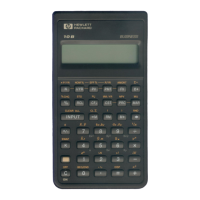