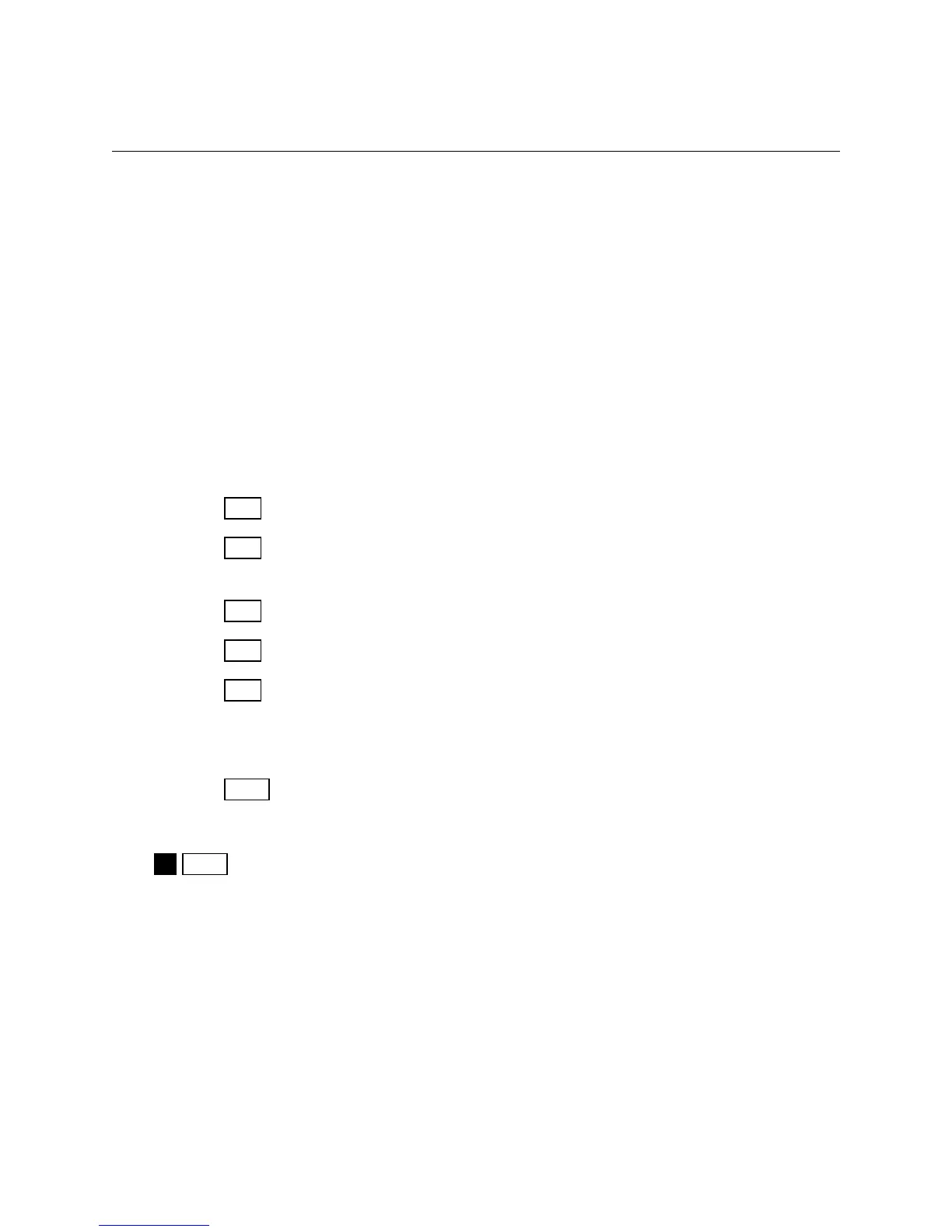Hewlett-Packard 10B Tutorial
Page 8
Cash Flow Operations
Example 1: Uneven Cash Flows
Assume the following cash flows:
0
10%
1 2 3 4
/))))))))3))))))))3))))))))3))))))))1
0 50 100 150 200
What is the PV of these CFs?
First clear the HP and make sure that periods/year is set equal to 1.
0 Sets CF
0
equal to 0.
CF
j
50 Sets CF
1
equal to 50. On next entry, hold down CF
j
key to see what it says. By
CF
j
holding down CF
j
key, you see that you just entered CF
2
.
100
CF
j
150
CF
j
200
CF
j
The CFs from the time line are entered. Now enter the interest rate.
10
I/YR
At this point the HP knows the cash flows, the number of periods, and the interest rate. To find the PV,
press to get PV = NPV = $377.40.
NPV
Example 2: Embedded Annuities
We have these cash flows, which contain embedded annuities:
0
10%
1 2 3 4 5 6 7 8 9
/)))))))3))))))3))))))3))))))3))))))3))))))3))))))3))))))3))))
))1
0 100 100 100 200 200 300 300 300 300
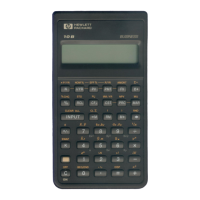