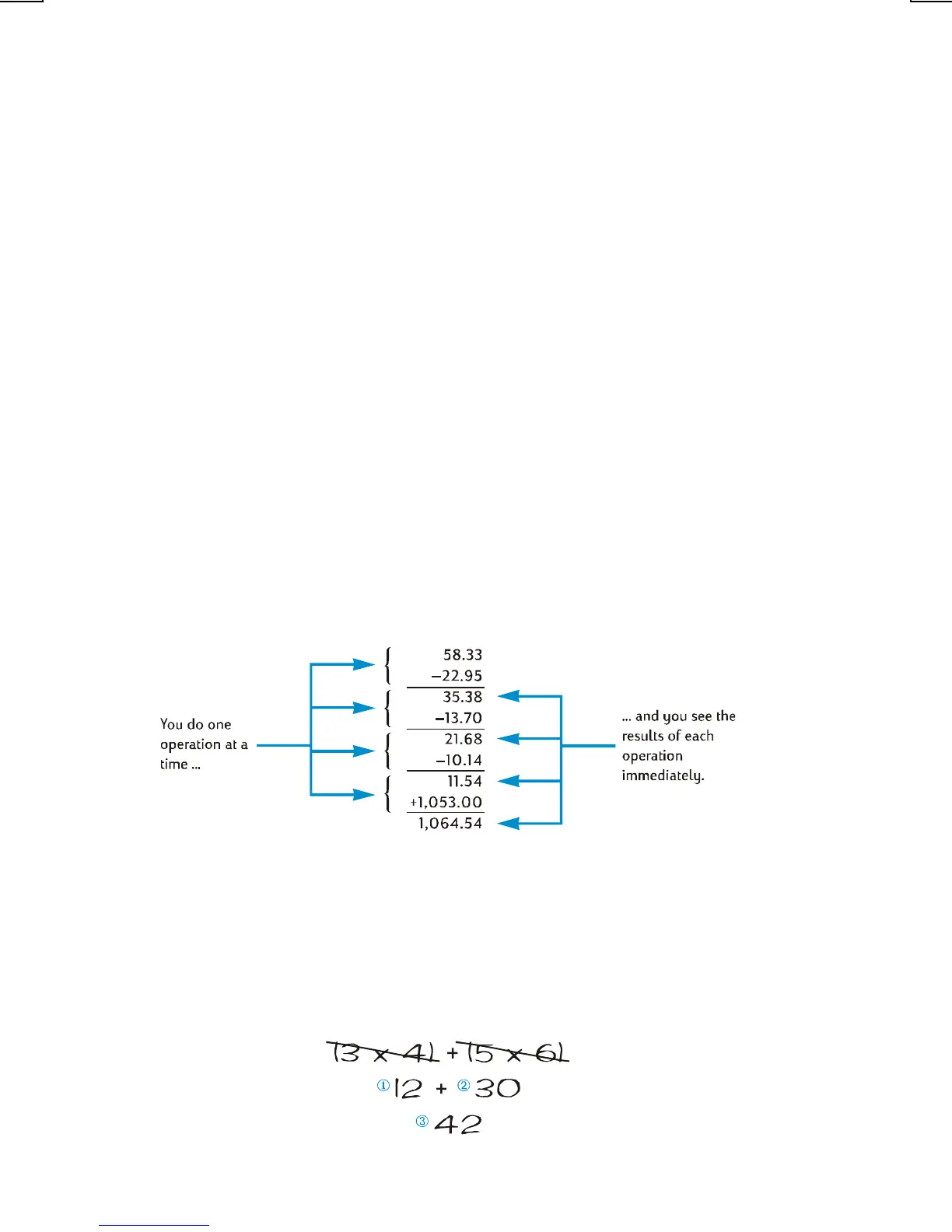24 Section 1: Getting Started
File name: HP 12c Pt Converted_user's guide_English_HDP0F123E02_080207 Page: 11 of 281
Printed Date: { 2007/8/2Dimension: 14.8 cm x 21 cm
Keystrokes
(RPN mode)
Display
-
21.68
Pressing
-
subtracts the number just
entered from the number previously in
the display. The calculator displays
the result of this calculation, which is
the balance after subtracting the
second check.
10.14
-
11.54
Keys in the next number and
subtracts it from the previous
balance. The new balance appears
in the display. (It’s getting rather
low!)
1053
+
1,064.54
Keys in the next number — the
paycheck deposited —
and adds it to
the previous balance. The new,
current balance appears in the
display.
The preceding example demonstrates how the hp 12c platinum calculates just as
you would using pencil and paper (except a lot faster!):
Let’s see this happening in a different type of calculation — one that involves
multiplying groups of two numbers and then adding the results. (This is the type of
calculation that would be required to total up an invoice consisting of several items
with different quantities and different prices.)
For example, consider the calculation of (3 × 4) + (5 × 6). If you were doing this
on paper, you would do the multiplication in the first parentheses, then the
multiplication in the second parentheses, and finally add the results of the two
multiplications:
