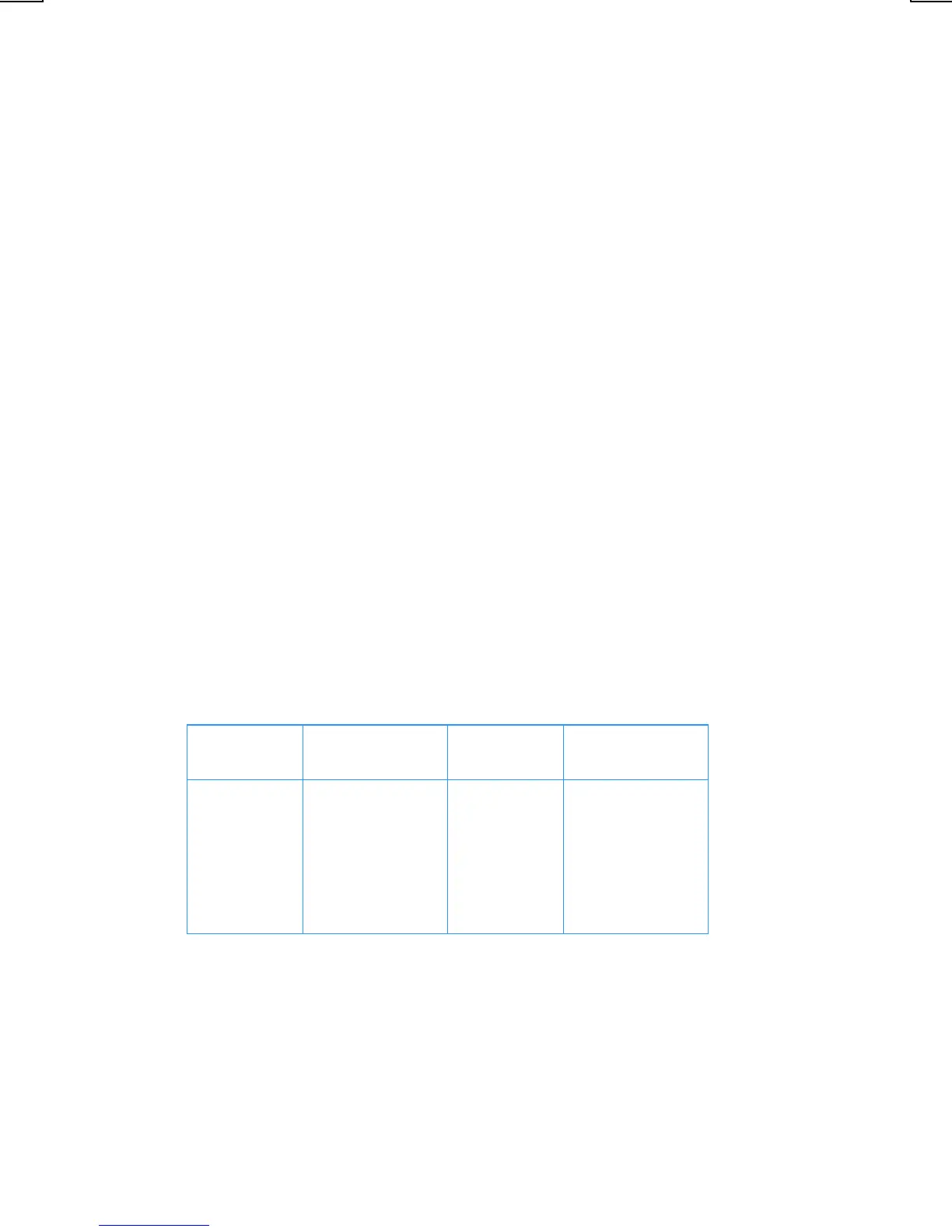76 Section 4: Additional Financial Functions
File name: HP 12c Pt Converted_user's guide_English_HDP0F123E02_080207 Page: 11 of 281
Printed Date: { 2007/8/2Dimension: 14.8 cm x 21 cm
In summary, to enter the amounts of the cash flows and the number of times they
occur consecutively:
1. Press fCLEARH to clear the financial and storage registers.
2. Key in the amount of the initial investment, press Þ if that cash flow is
negative, then press gJ.
3. If the initial investment consists of more than one cash flow of the amount
entered in step 2, key in the number of those cash flows, then press ga. If
ga is not pressed, the calculator assumes that N
0
is 1.
4. Key in the amount of the next cash flow, press Þ if that cash flow is
negative, then press gK. If the cash flow amount is zero in the next
period, press 0gK.
5. If the amount entered in step 4 occurs more than once consecutively, key in
the number of times that cash flow amount occurs consecutively, then press
ga. If ga is not pressed, the calculator assumes that N
j
is 1 for the CF
j
just entered.
6. Repeat steps 4 and 5 for each CF
j
and N
j
until all cash flows have been
entered.
With the amounts of the cash flows and the number of times they occur
consecutively stored in the calculator, NPV can be calculated by entering the
interest rate and pressing
fl
, just as described earlier.
Example:
An investor has an opportunity to purchase a piece of property for
$79,000; and he would like a 13.5% return. He expects to be able to sell it after
10 years for $100,000 and anticipates the yearly cash flows shown in the table
below:
Year Cash Flow Year Cash Flow
1
2
3
4
5
$14,000
$11,000
$10,000
$10,000
$10,000
6
7
8
9
10
$9,100
$9,000
$9,000
$4,500
$100,000
Since two cash flow amounts ($10,000 and $9,000) are repeated consecutively,
we can minimize the number of storage registers required by using the method just
described.
