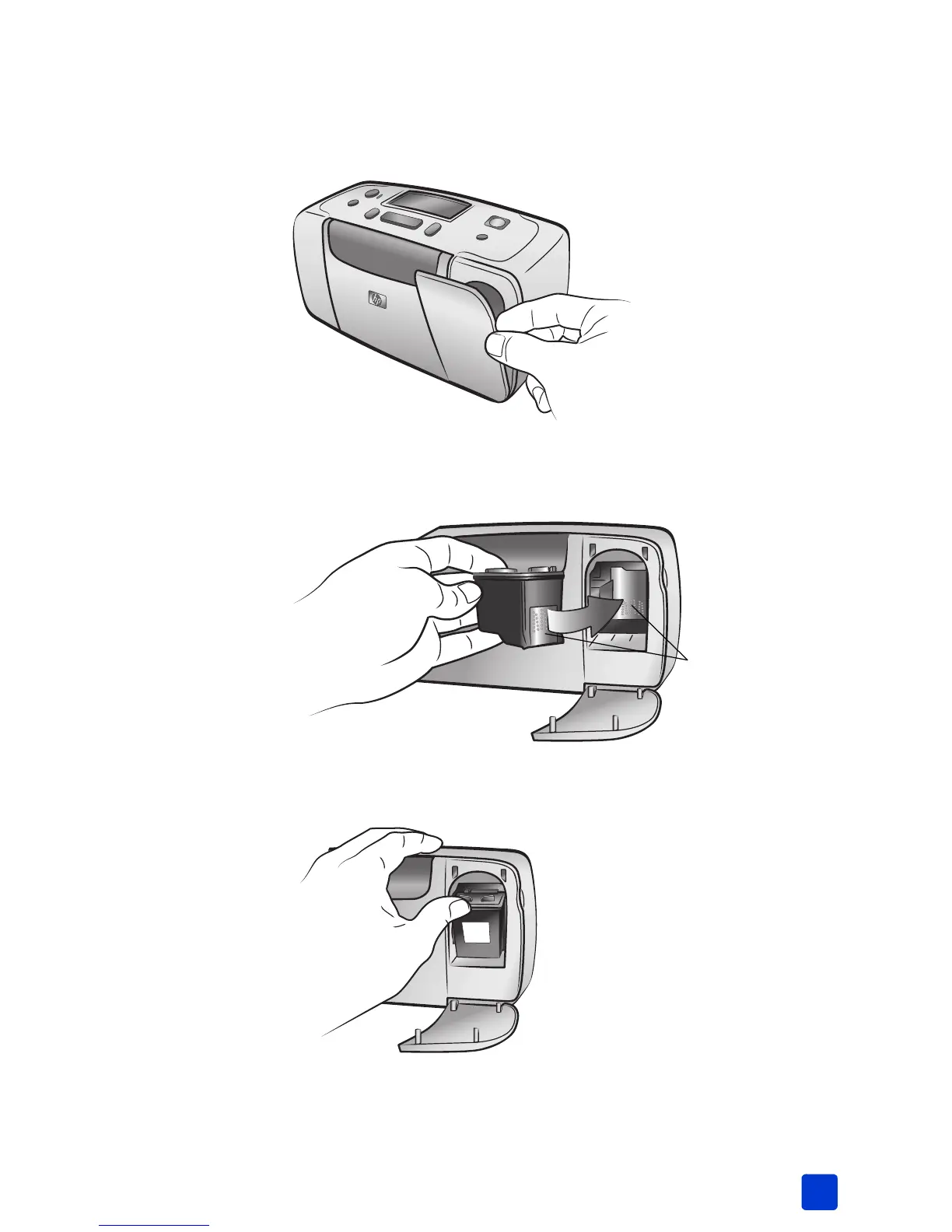basics guide
get started
15
4 Open the print cartridge door. The red On/Attention light flashes when the
print cartridge door is open.
Note: For instructions on removing a previously installed print cartridge, see
remove the print cartridge on page 16.
5 Place the print cartridge in the print cartridge cradle with the copper
contacts facing toward the inside of the printer and the ink nozzles facing
down.
6 Push the print cartridge into the print cartridge cradle until you feel it snap
into place.
Copper contacts