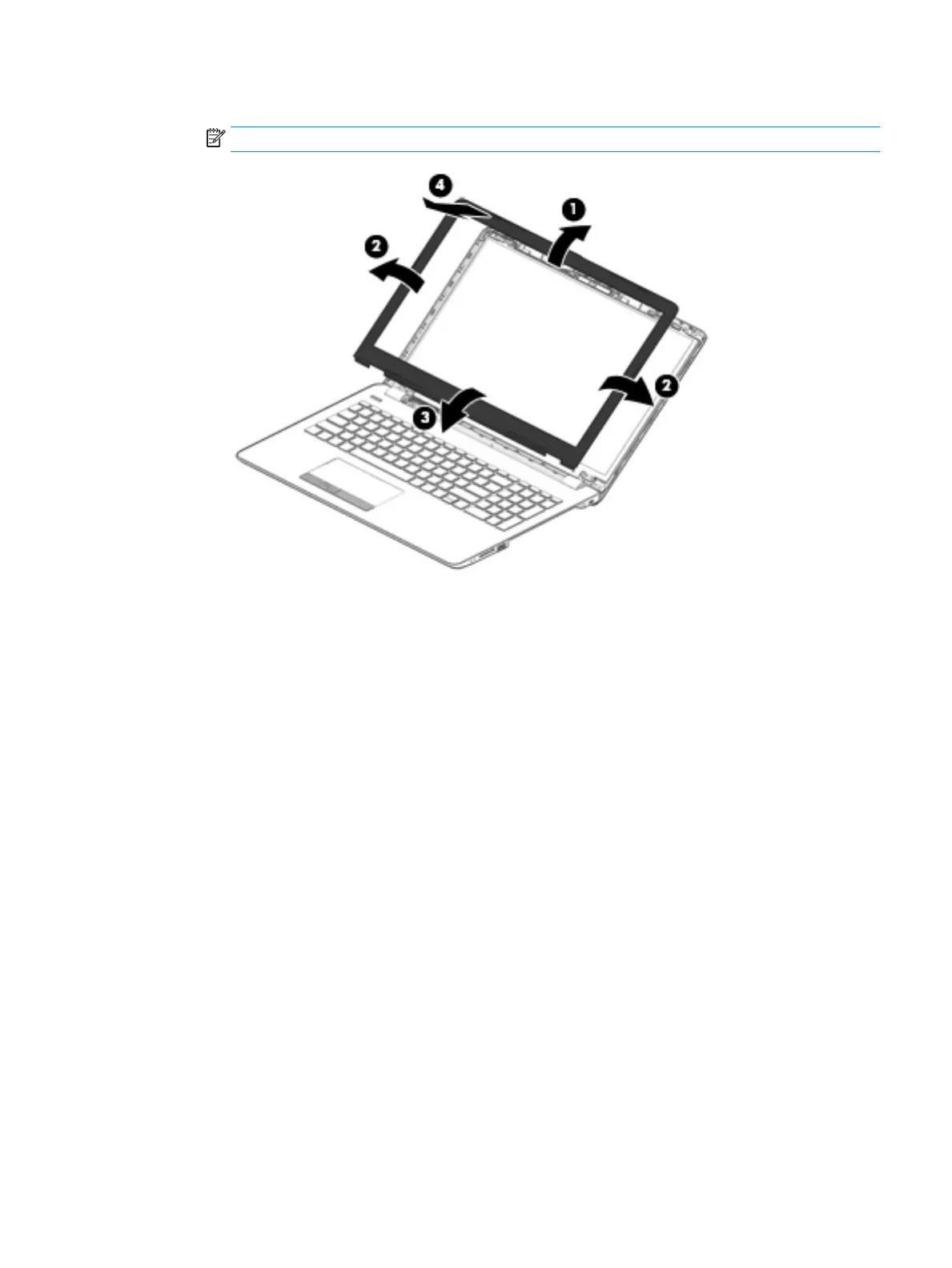b. Remove the display bezel (4).
NOTE: The display will not be connected to the computer as shown in the following image.
2. To remove the camera/microphone module:
a. Position the display assembly with the top edge toward you.
b. Pry up to disengage the camera/microphone module from the adhesive that secures it to the
display (1).
c. Disconnect the cable (2) from the module.
Component replacement procedures 71
