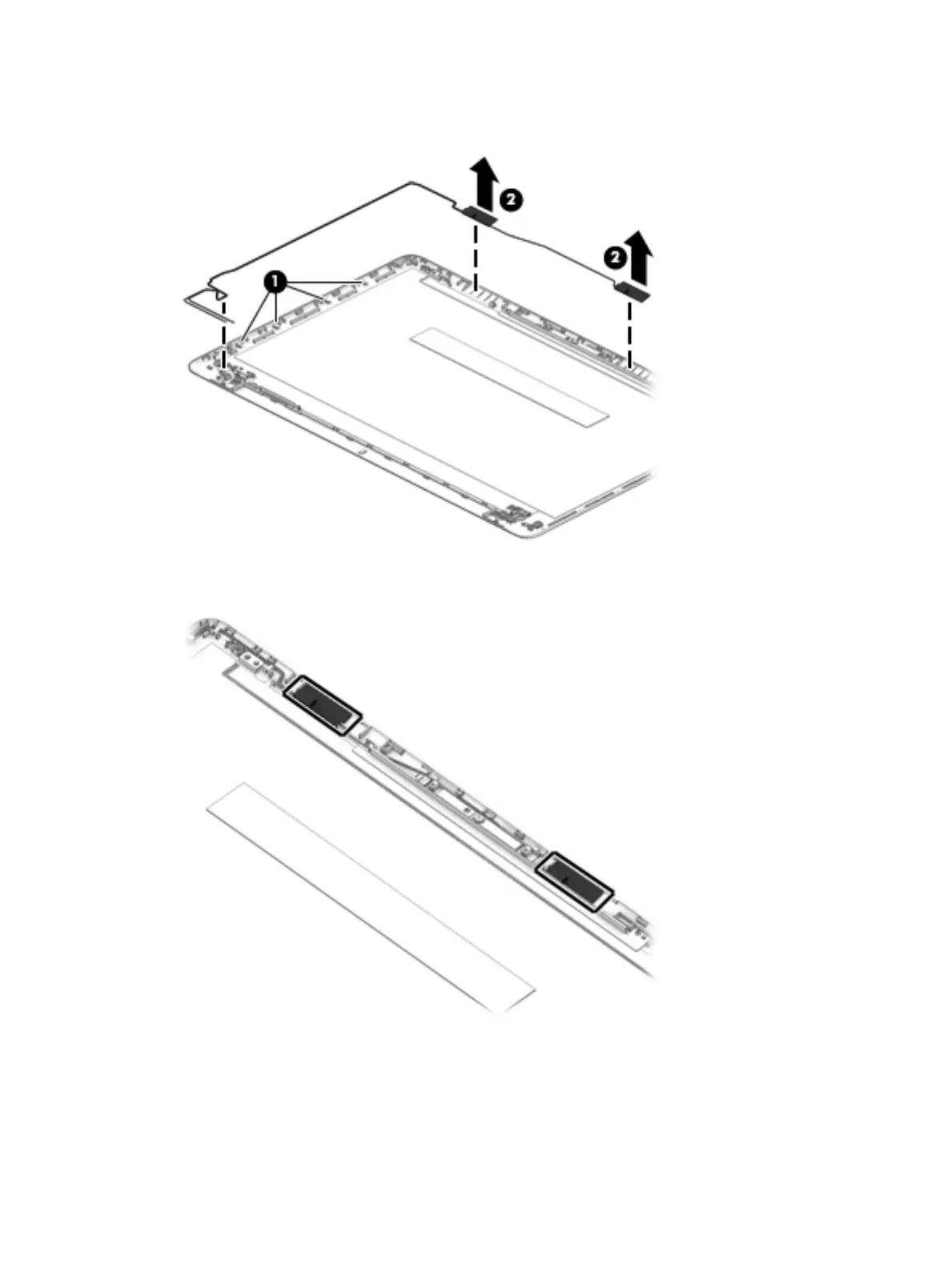5. To remove the wireless antennas an cables, release the cables from the clips built into the side of the
display enclosure (1), and then remove the antennas and cables (2).
When installing the antennas, use the following image to determine correct installation locations at the
top of the display enclosure.
76 Chapter 6 Removal and replacement procedures for Authorized Service Provider parts
