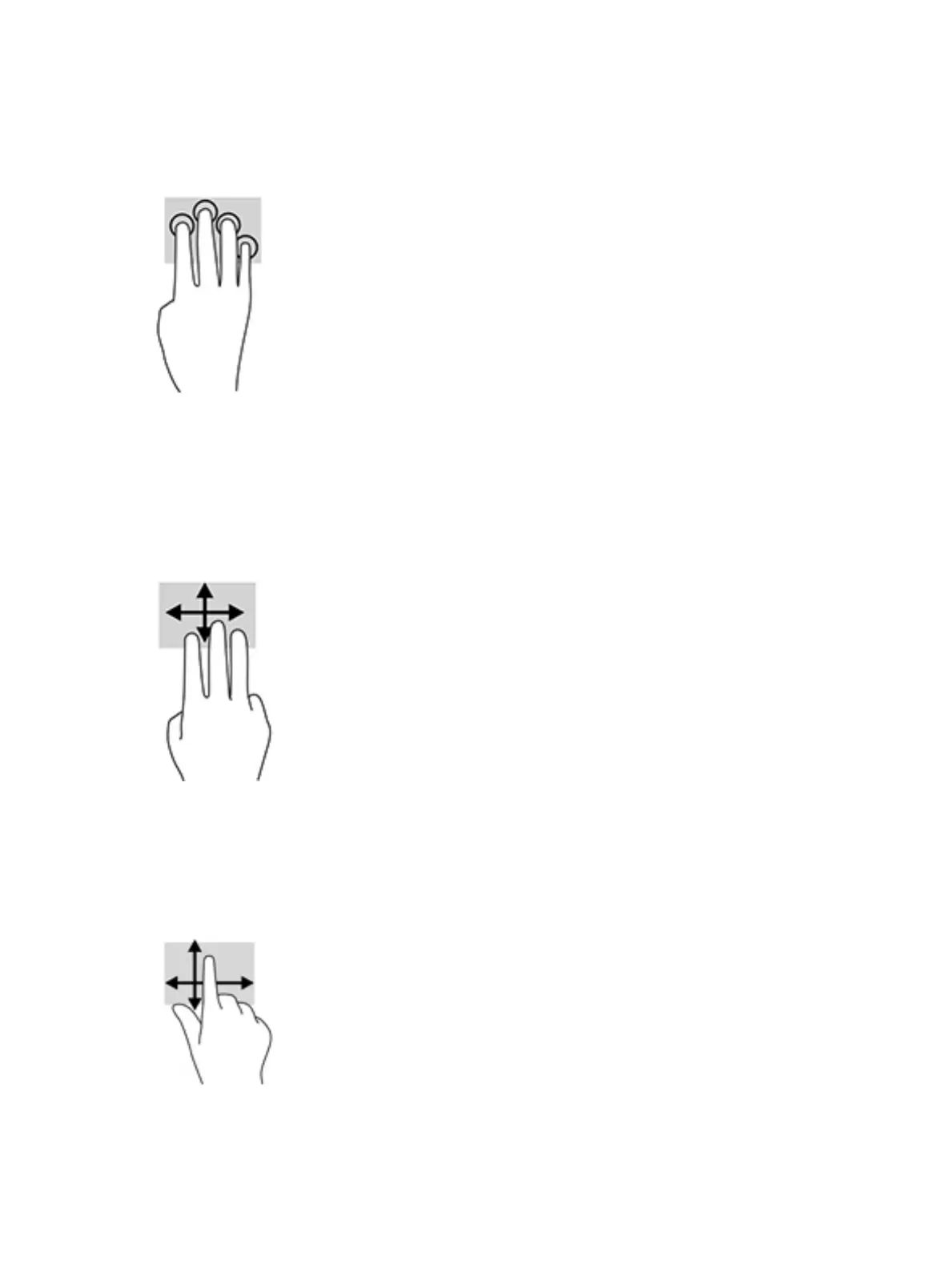Four-nger tap (TouchPad only)
Use the four-nger tap to open the action center.
● Tap four ngers on the Touchpad to open the action center and view current settings and notications.
Three-nger swipe (TouchPad only)
Use the three-nger swipe to view open windows and to switch between open windows and the desktop.
● Swipe 3 ngers away from you to see all open windows.
● Swipe 3 ngers toward you to show the desktop.
● Swipe 3 ngers left or right to switch between open windows.
One-nger slide (touch screen only)
Use the one-nger slide to pan or scroll through lists and pages, or to move an object.
● To scroll across the screen, lightly slide one nger across the screen in the direction you want to move.
● To move an object, press and hold your nger on an object, and then drag your nger to move the object.
30 Chapter 5 Navigating the screen
