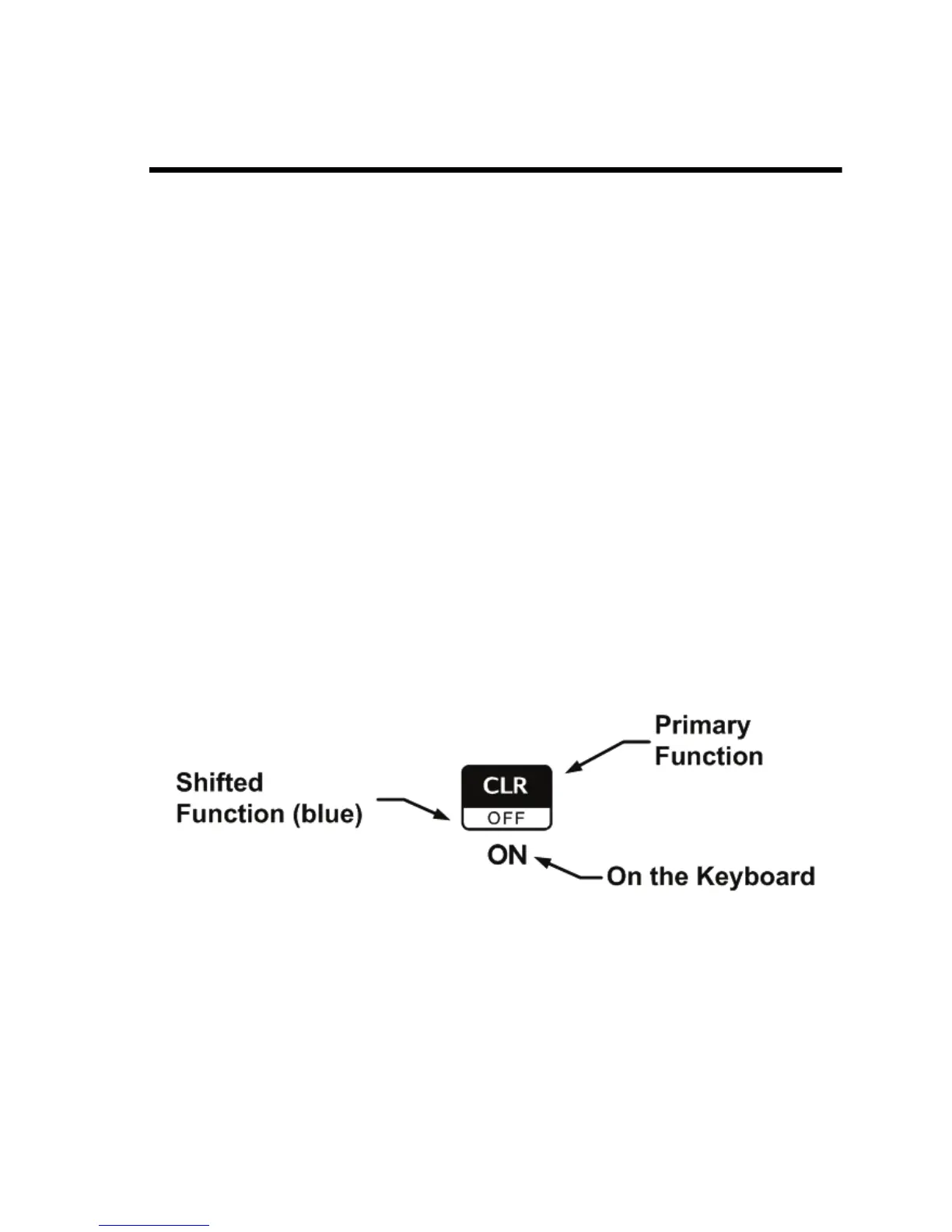Getting Started 1
1Getting Started
Welcome to your HP 17bII+ Financial Calculator
This booklet is intended to get you started quickly with the basic features of
your 17bII+ Financial Calculator. Use it for quick reference. For more detailed
information about the 17bII+ Financial Calculator, refer to the HP 17bII+
Financial Calculator User’s Guide. Pages of the user’s guide found on the HP
website, www.hp.com, are cited throughout this manual, and it is highly rec-
ommended you refer to the user’s guide to thoroughly familiarize yourself
with the many features of your calculator.
The Keys
Many keys on the HP17bII+ Financial Calculator perform more than one func-
tion. The primary function of a key is indicated by the characters printed in
white on the upper face of the key. If a key has an alternate function, it is indi-
cated by the characters printed in blue on the lower face of the key, or
printed below the key on the keyboard. See Figure 1.
Figure 1
• To specify the primary function on the upperface of the key, press the
key alone.
• To specify the shifted function printed in blue on the lower face of the
key, press the
g key, then press the function key.
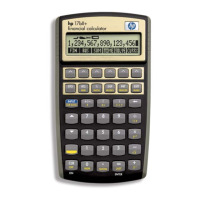