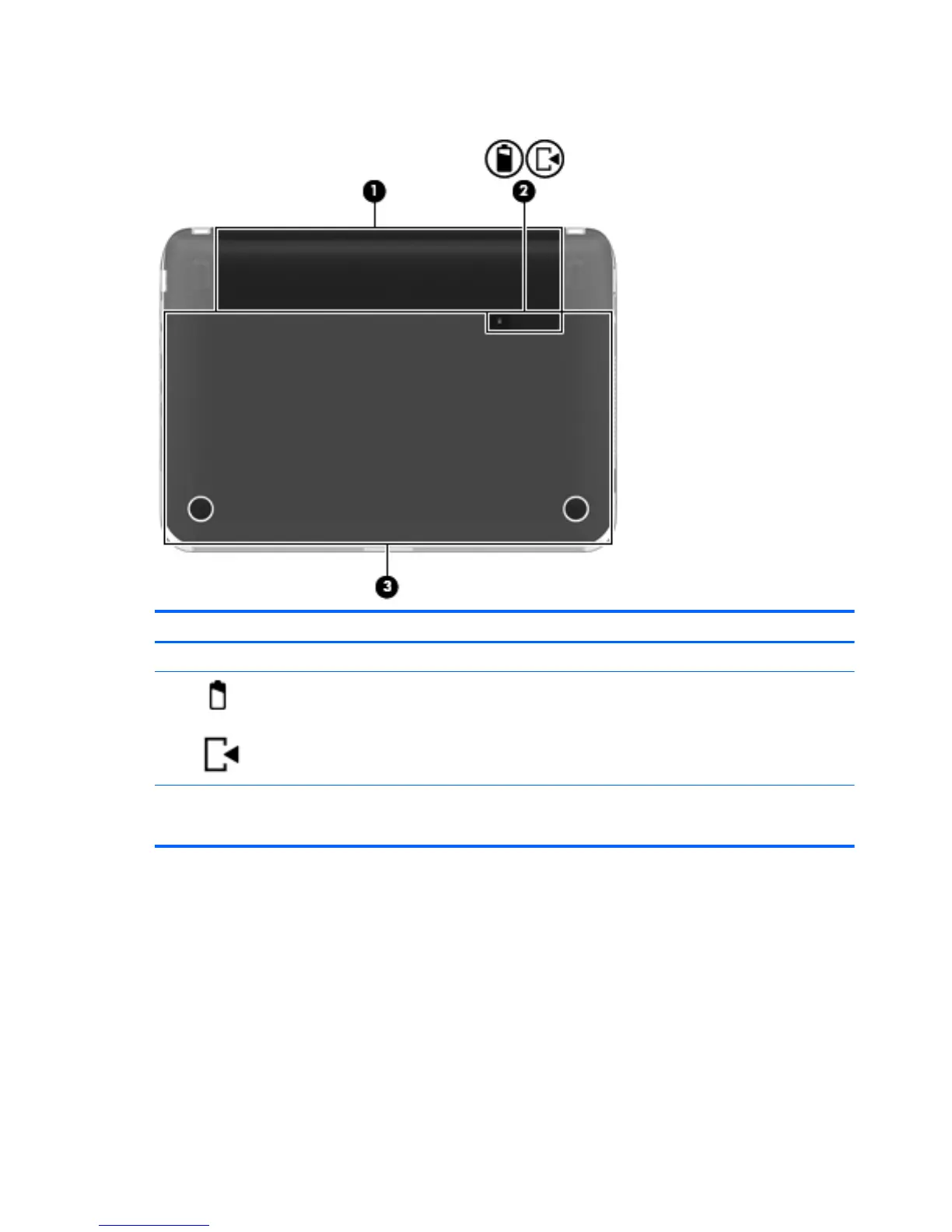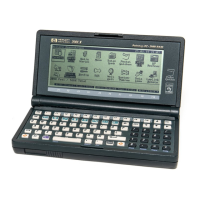Bottom
Component Description
(1) Battery bay Holds the battery.
(2)
Battery/service access cover latch Releases the battery from the battery bay and the service
access cover from the computer.
(3) Service access cover Provides access to the hard drive bay, a memory module
slot, the subscriber identity module (SIM) slot, and the
wireless local area network (WLAN) module.
14 Chapter 2 Getting to know your computer
