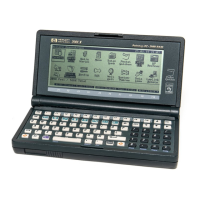Installing the hard drive
1. Insert the rubber spacers on the drive into the openings (1) on the hard drive bay.
2. Lower the hard drive (2) into the hard drive bay.
3. Replace the Phillips screw (3).
4. Connect the hard drive connector cable (4) to the computer.
5. Lower the service access cover onto the computer (1) and then slide the cover (2) toward the
battery bay until the battery/service access cover latch snaps into place.
6. Replace the battery.
32 Chapter 6 Maintenance

