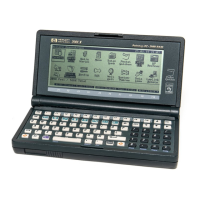c. Gently press the memory module (3) down, applying pressure to both the left and right
edges of the memory module, until the retention clips snap into place.
CAUTION: To prevent damage to the memory module, be sure that you do not bend the
memory module.
7. Replace the service access cover (see Replacing or upgrading the hard drive on page 30).
8. Replace the battery.
9. Reconnect external power and external devices.
10. Turn on the computer.
36 Chapter 6 Maintenance

