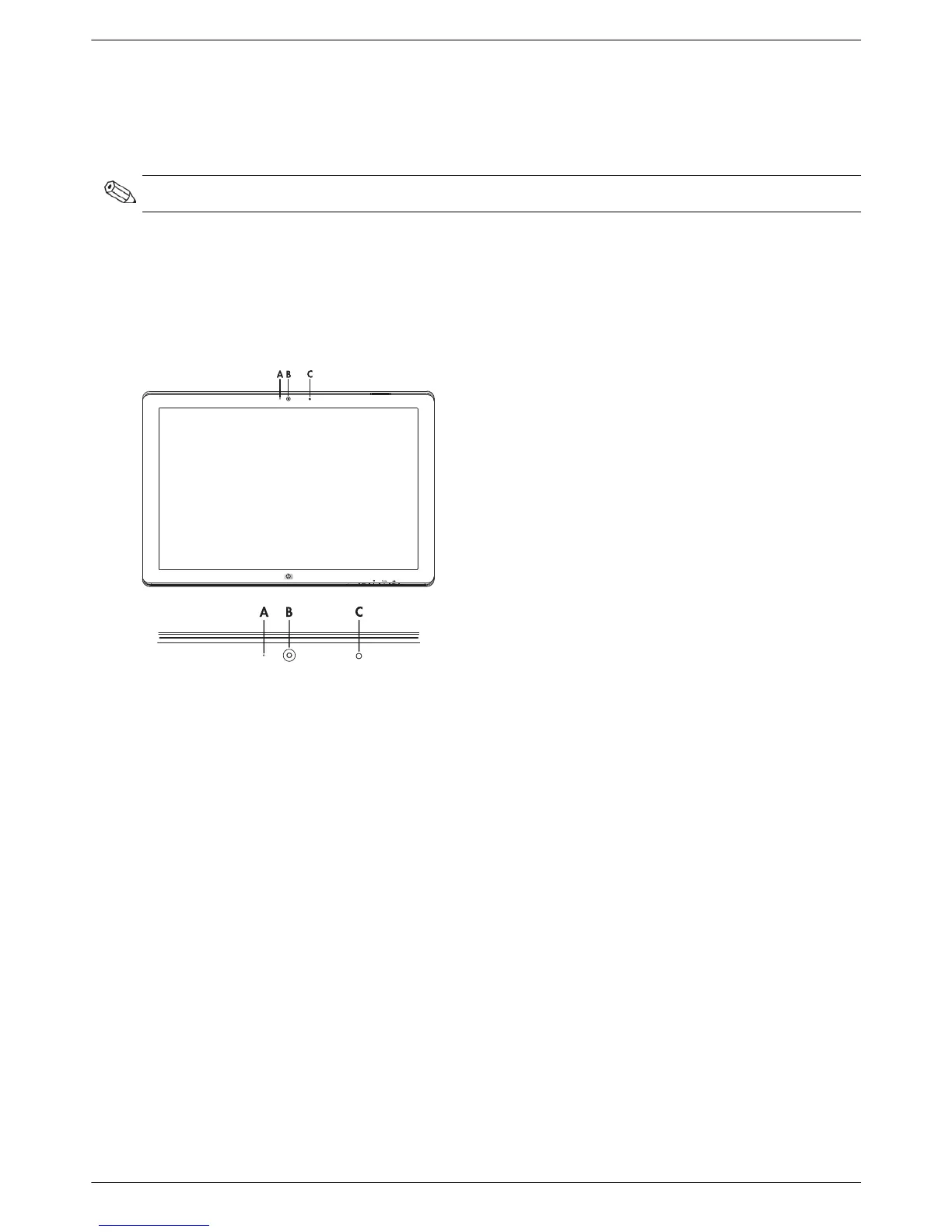Operating the Monitor
User’s Guide 4–9
Webcam (Select Models Only)
Install CyberLink YouCam software and driver from the CD that came with your monitor.
Use your webcam to:
■ create videos from files on your computer.
■ create snapshots to view, organize, edit, send, and print.
■ create video notes for an enhanced visual calendar and to share.
■ initiate live video chats with Windows Live Messenger or other compatible software program.
■ import live videos into a movie-making program to save, send, stream on the Web, or record to disc.
A — Activity light
B — Webcam
C — Microphone
NOTE: USB connectivity between the monitor and PC is required for the webcam to operate.