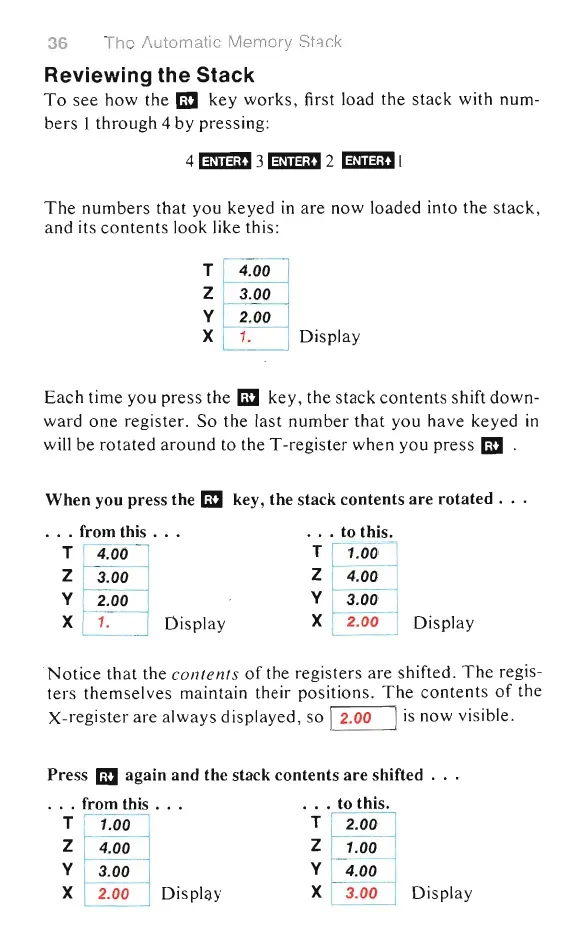36 The Automatic Memory Stack
Reviewing the Stack
To
see how the m key
works,
first load the
stack
with num-
bers 1 through 4 by pressing:
4
mmiD
3
mmiD
2
mmiD
1
The
numbers
that
you keyed
in
are now l
oaded
into
the
stack,
and
its
contents
look like this:
T
4.00
Z 3.00
Y
2.00
X
1.
Display
Each
time you press the m key, the
stack
contents
shift down-
ward
one
register. So the last
number
that
you
have
keyed
in
will be rotated around to the T-register when you press m .
When you press the m key, the stack contents
are
rotated
...
. . . from this
...
.
..
to this.
T
4.00
T
1.00
Z
3.00
Z
4.00
Y
2.00
Y
3.00
X 1.
Display
X
2.00
Display
Notice
that the
cont
e
nts
of
the registers are shifted.
The
regis-
ters
themselves
maintain their positions.
The
contents
of
the
X-regi
ster
are always displayed, so I 2.00 I
is
now visible.
Press
m again
and
the stack contents
are
shifted
...
. . . from this . . . to this
T 1.00 T 2.
00
Z 4.00
Y 3.00
X 2.00
Display
Display