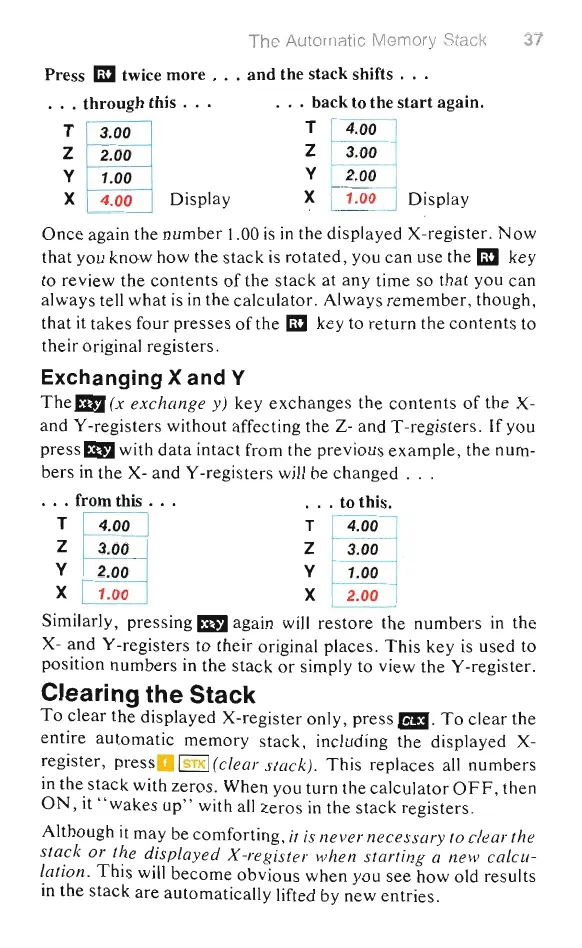The Automatic Memory Stack 37
Press
Kia
twice more
...
and
the stack shifts
...
. . . through this . . . .
..
back to the
start
again.
T
3.00
z
2.00
y 1.00
X
4.00
Display
T
4.00
Z
3.00
y
X
2.00
1.00
Display
Once
again the
number
1.00
is
in
the displayed X-register.
Now
that
you know how the
stack
is
rotated, you can use the
Kia
key
to review the
contents
of
the
stack
at
any
time so
that
you can
always tell what
is
in
the calculator. Always
remember
, though,
that
it
takes four presses
ofthe
Kia
key to return the
contents
to
their original registers.
Exchanging X and Y
Thef!D
(x
exchan
ge y) key exchanges the
contents
of
the
X-
and V-registers without affecting the Z- and T-registers.
If
you
pressf!D
with
data
intact from the previous example, the num-
bers
in
the X- and Y -registers will be changed .
. . . from this
...
.
..
to this.
T
4.00
T
4.00
Z
3.00 Z
3.00
Y
2.00
Y
1.00
X
1.00
X
2.00
Similarly, pressing
f3D
again will
restore
the numbers
in
the
X- and V-registers to their original places.
This
key
is
used to
position numbers
in
the stack
or
simply to view the V-register.
Clearing the Stack
To
clear
the displayed X-register only, press riD.
To
clear
the
entire automatic memory stack, including the displayed
X-
register, press
~
(clear
sta
ck) .
Thi
s replaces a
ll
numbers
in
the
stack
with zeros. When you turn the calculator 0
FF,
then
ON
, it
"w
akes
up"
with all zeros
in
the stack registers.
Although it may be comforting,
it
is never ne
cessar
y to clear the
s
tack
or
the displayed X
-re
gister when starting a new
cal
cu-
lation.
This
will
become
obvious when you see how old results
in
the
stack
are automatically lifted by new entries.