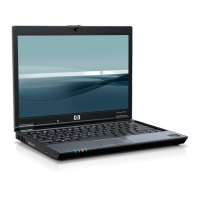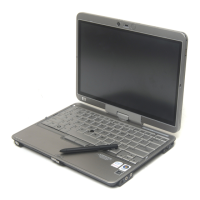7
This option is a toggle, the next time it is accessed the opposite setting is
prompted.
b. DHCP Disable
Default Setting : DHCP Enabled
Recommended Setting : User Dependent
i. Select Y.
DHCP can be used if it is available. If DHCP is used, then steps 19c through 19g are
not necessary. Otherwise, the system administrator will have to configure TCP/IP
settings.
For the purpose of this whitepaper, DHCP is disabled so steps 19c through 19g can
be illustrated. Step h will appear for both DHCP and Static configurations.
c. IP Address
i. Enter a static address
Default Setting : 10.0.0.2
Recommended Setting : Network Dependent
Example: 192.168.0.1
Make sure all AMT systems have a unique static IP address if more than one system is
on the same network. Multiple systems sharing the same static IP address can lead to
network collisions, which will cause the systems to not respond correctly.
d. Subnet Mask
i. Enter subnet mask
Default Setting : 255.255.255.0
Recommended Setting : Network Dependent
Example: 255.255.255.0
e. Default Gateway Address
i. Leave as default value and hit Enter
Default Setting : 0.0.0.0
Recommended Setting : Network Dependent
Leave as 0.0.0.0 if this option is not needed.
f. Preferred DNS Address
i. Leave as default value and hit Enter
Default Setting : 0.0.0.0
Recommended Setting : Network Dependent
Leave as 0.0.0.0 if this option is not needed.
g. Alternate DNS Address
i. Leave as default value and hit Enter
Default Setting : 0.0.0.0
Recommended Setting : Network Dependent

