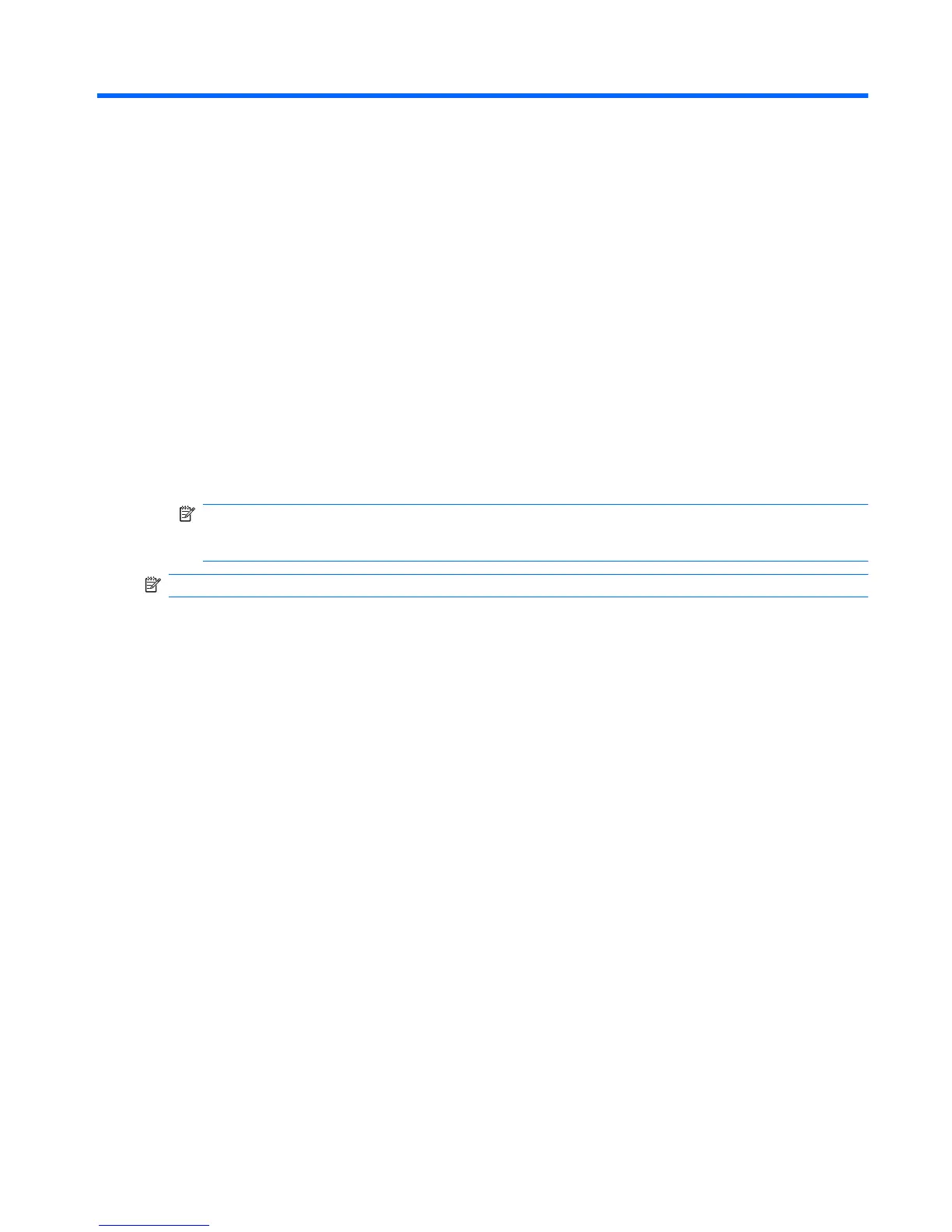5 Optical drive (select models only)
Identifying the installed optical drive
▲
Select Start > Computer.
You will see a list of all the devices installed on your computer, including your optical drive. You may
have one of the following types of drives:
●
DVD-ROM Drive
●
DVD±RW SuperMulti Double-Layer (DL) Drive
NOTE: Double-layer discs can store more data than single-layer discs. However, double-layer
discs burned with this drive may not be compatible with many existing single-layer DVD drives and
players.
NOTE: Some of the drives listed above may not be supported by your computer.
Identifying the installed optical drive 13
