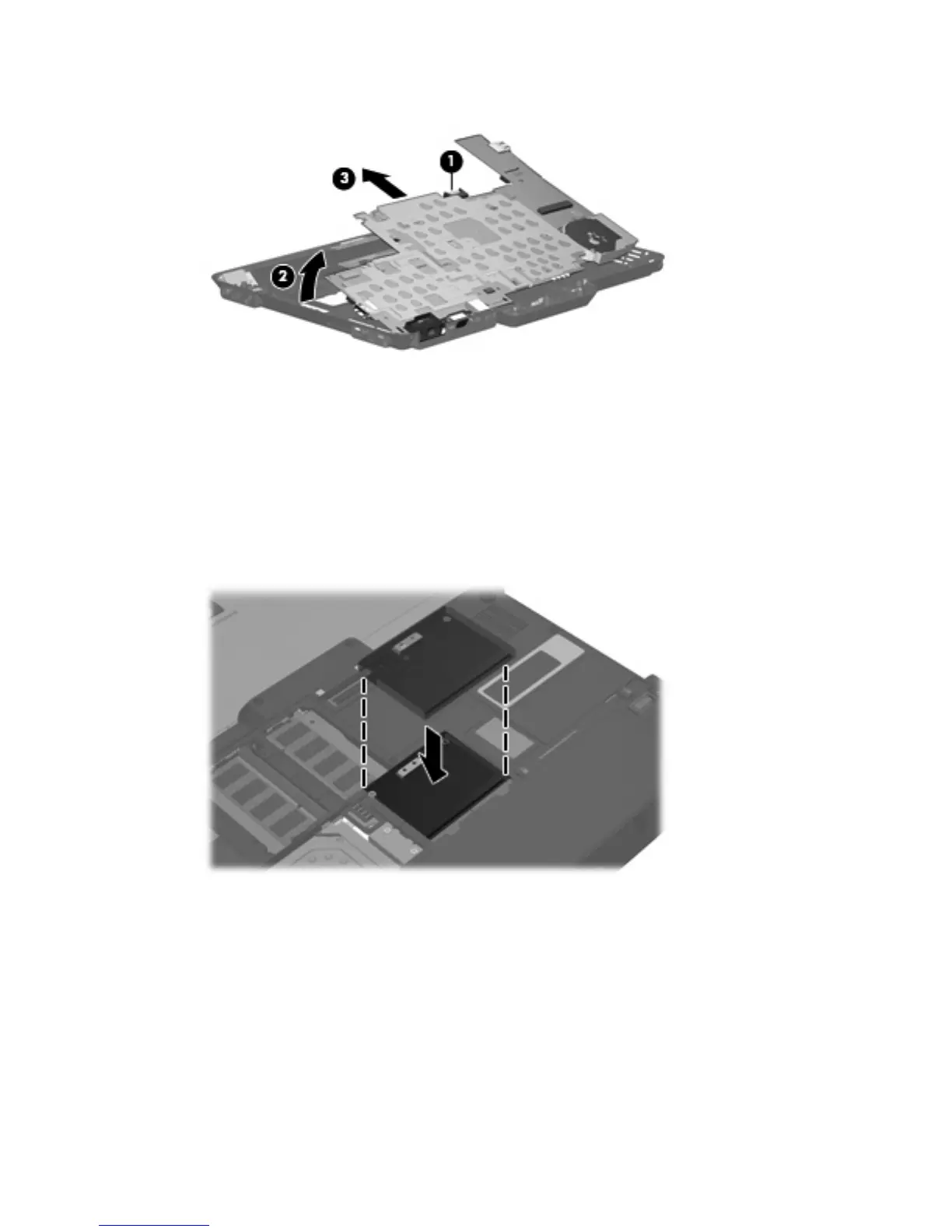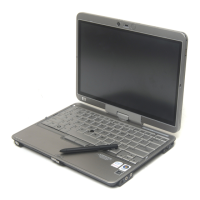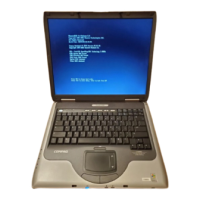8. Remove the system board (3) by sliding it away from the base enclosure at an angle.
You can replace the heat shield that sits atop the system board using spare part number 458406-001.
Reverse the preceding procedure to install the system board.
When installing the system board, you may need to replace the two shields listed below:
●
Sheet metal shield that fits into the wireless compartment under the wireless modules, spare part
number 464260-001.
To install the shield, align the holes in the shield with the posts in the wireless compartment, and
then press the shield firmly into place.
Component replacement procedures 67