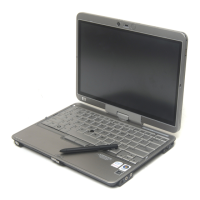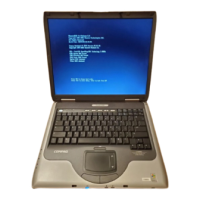7 Screw listing
Phillips PM2.0×5.0 captive screw ....................................................................................................... 88
Phillips PM2.0×3.0 screw ................................................................................................................... 89
Phillips PM2.5×4.0 screw ................................................................................................................... 90
Torx T8M2.0×8.0 screw ..................................................................................................................... 92
Torx T8M2.0×5.0 screw ..................................................................................................................... 93
Phillips PM2.0×5.0 screw ................................................................................................................... 94
Black Phillips PM2.0×6.0 screw ......................................................................................................... 96
Silver Phillips PM2.0×6.0 screw ......................................................................................................... 97
Phillips PM2.0×4.0 screw ................................................................................................................... 98
Phillips PM2.5×7.0 screw ................................................................................................................... 99
Phillips PM2.5×7.0 captive screw ..................................................................................................... 100
8 Backup and recovery
Backup and recovery in Windows Vista ........................................................................................... 101
Creating recovery discs ................................................................................................... 101
Backing up your information ............................................................................................ 101
When to back up ............................................................................................. 102
Backup suggestions ........................................................................................ 102
Backing up specific files or folders .................................................................. 102
Backing up the entire hard drive ..................................................................... 103
Creating recovery points ................................................................................. 104
Scheduling backups ........................................................................................ 104
Performing a recovery ..................................................................................................... 104
Performing a recovery from the recovery discs ............................................... 105
Performing a recovery from the hard drive ...................................................... 105
Initiating a recovery in Windows ..................................................... 106
Initiating a recovery from the hard drive recovery partition ............. 106
Backup and recovery in Windows XP .............................................................................................. 107
Creating recovery discs ................................................................................................... 107
Backing up your information ............................................................................................ 107
When to back up ............................................................................................. 108
Backup suggestions ........................................................................................ 108
Backing up specific files or folders .................................................................. 108
Backing up the entire hard drive ..................................................................... 109
Creating recovery points ................................................................................. 110
Scheduling backups ........................................................................................ 110
Performing a recovery ..................................................................................................... 110
Performing a recovery from the recovery discs ............................................... 111
Performing a recovery from the hard drive ...................................................... 111
Initiating a recovery in Windows ..................................................... 112
Initiating a recovery from the hard drive recovery partition ............. 112
ix
