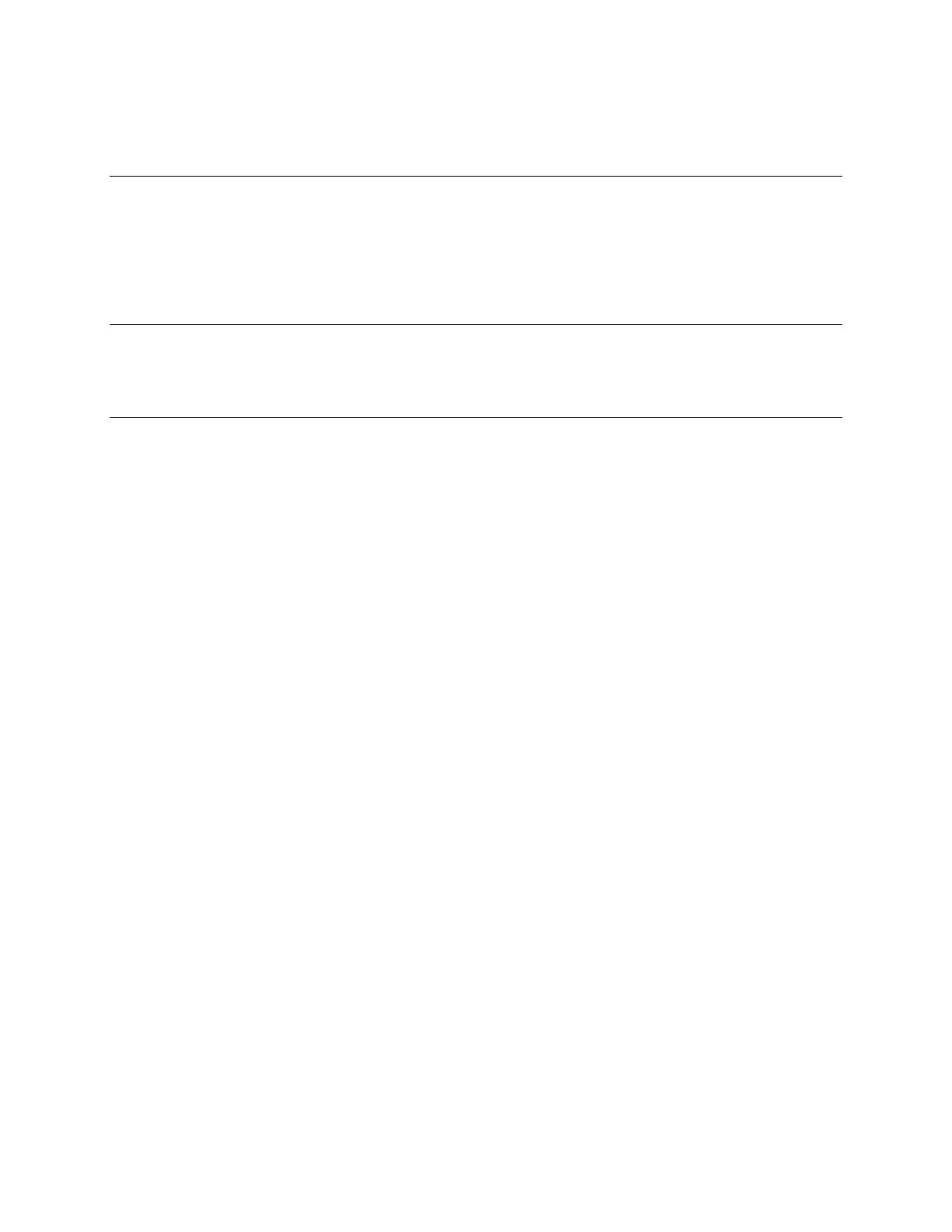Conversion Procedures
Installing the HP UX Operating System
Note
Although HP UX OS is ordered with this Conversion Kit, it is shipped separately .
Install the HP UX Operating System using the installation manuals provided with the software media.
Caution
Once this process has begun, the MPE iX operating system will be
overwritten.
Return the old Core I/O card. Refer to Returning Components located in Chapter 1 of this
manual.
Investment Protection Program
Fill out the Investment Protection Program Installation Report that is included in the Conversion Kit.
This report is necessary to upgrade your Customer Support Contract.
