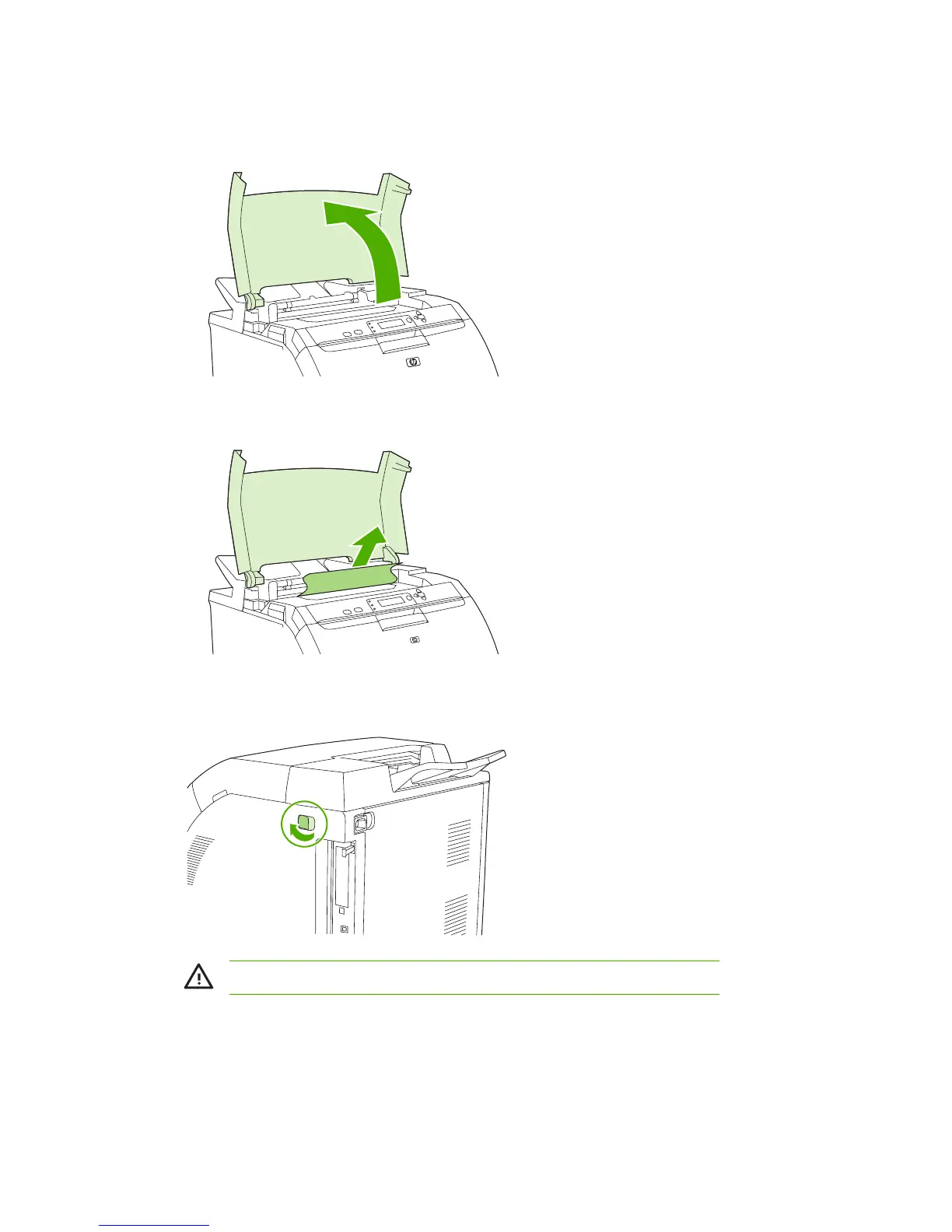Jam inside the fuser area (top cover)
1. Open the top cover.
2. If the jammed sheet is visible, remove it and then close the top cover.
3. If the sheet is not visible, turn off the printer.
WARNING! The fuser will be hot. Wait 10 minutes before proceeding.
142 Chapter 8 Problem solving ENWW