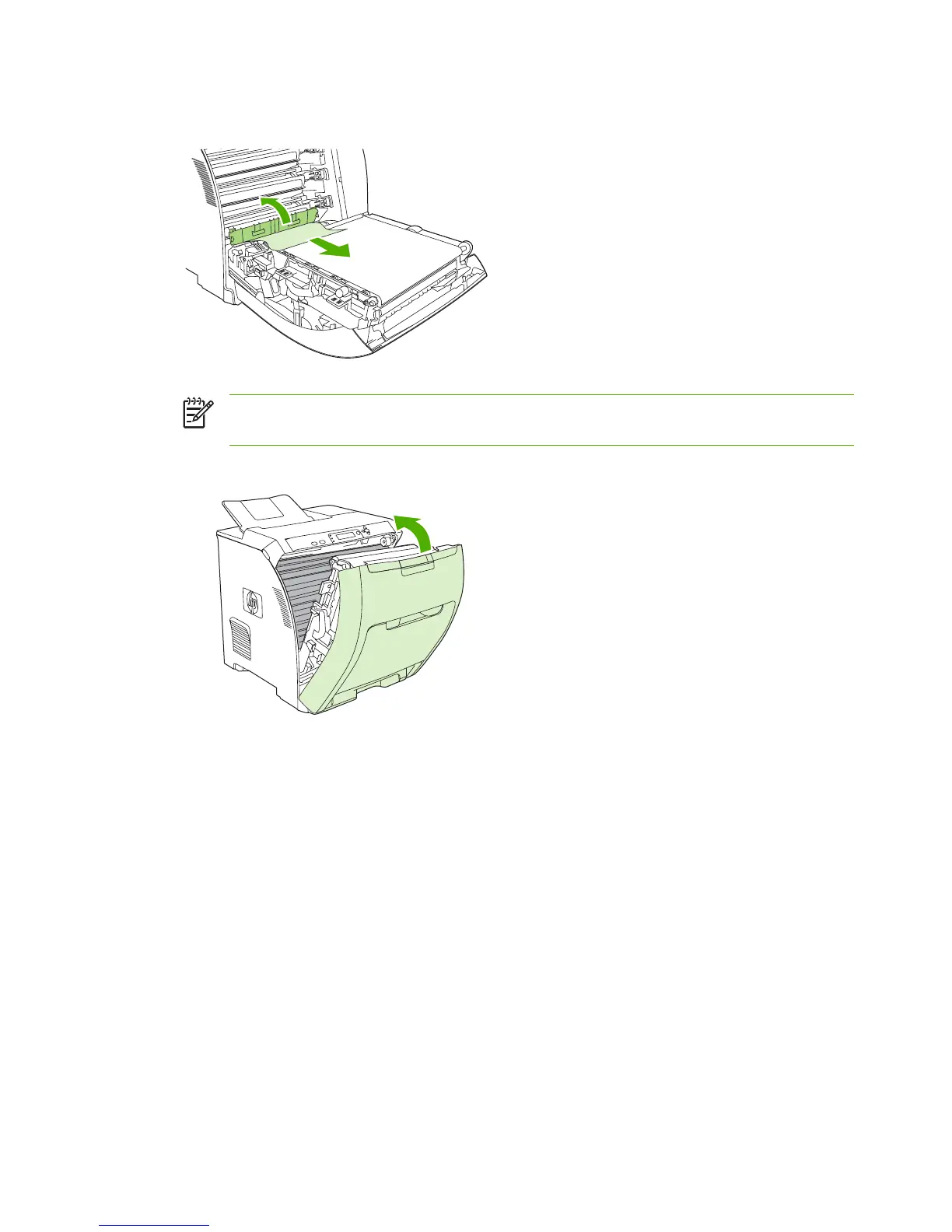6. Press the tabs, and then lift the registration plate. Remove any jammed media, and then return the
registration plate to its closed position.
NOTE If the sheet tears, make sure that all fragments are removed before resuming
printing.
7. Close the front door and then turn on the printer.
148 Chapter 8 Problem solving ENWW