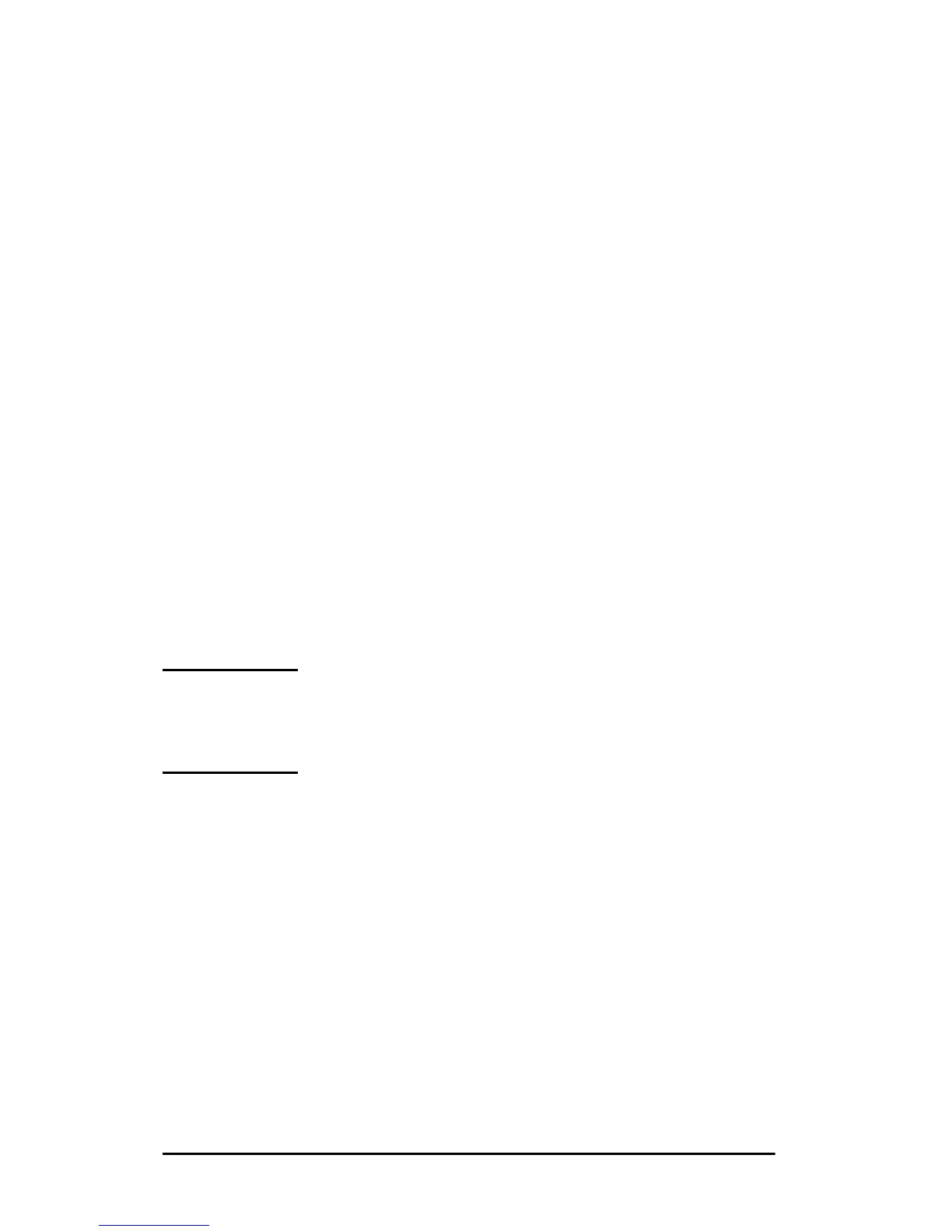36 TCP/IP Configuration ENWW
4. At the Telnet prompt “>” type:
parameter: value
then press Enter, where parameter refers to the configuration
parameter you are defining, and value refers to the definitions
you are assigning to that parameter. Each parameter entry is
followed by a carriage return.
See Table 3.3 for examples on assigning configuration
parameters.
5. Repeat step 4 to set any additional configuration parameters.
6. When you have finished typing the configuration parameters,
type:
quit
and press Enter to activate the configuration parameters.
To exit without activating parameters, type exit and press
Enter.
Telnet Configuration Parameter Examples
The examples in Table 3.3 show how to use Telnet configuration
commands.
Note If a parameter is supplied by the DHCP server, its
value cannot be changed using Telnet without
disabling DHCP.
