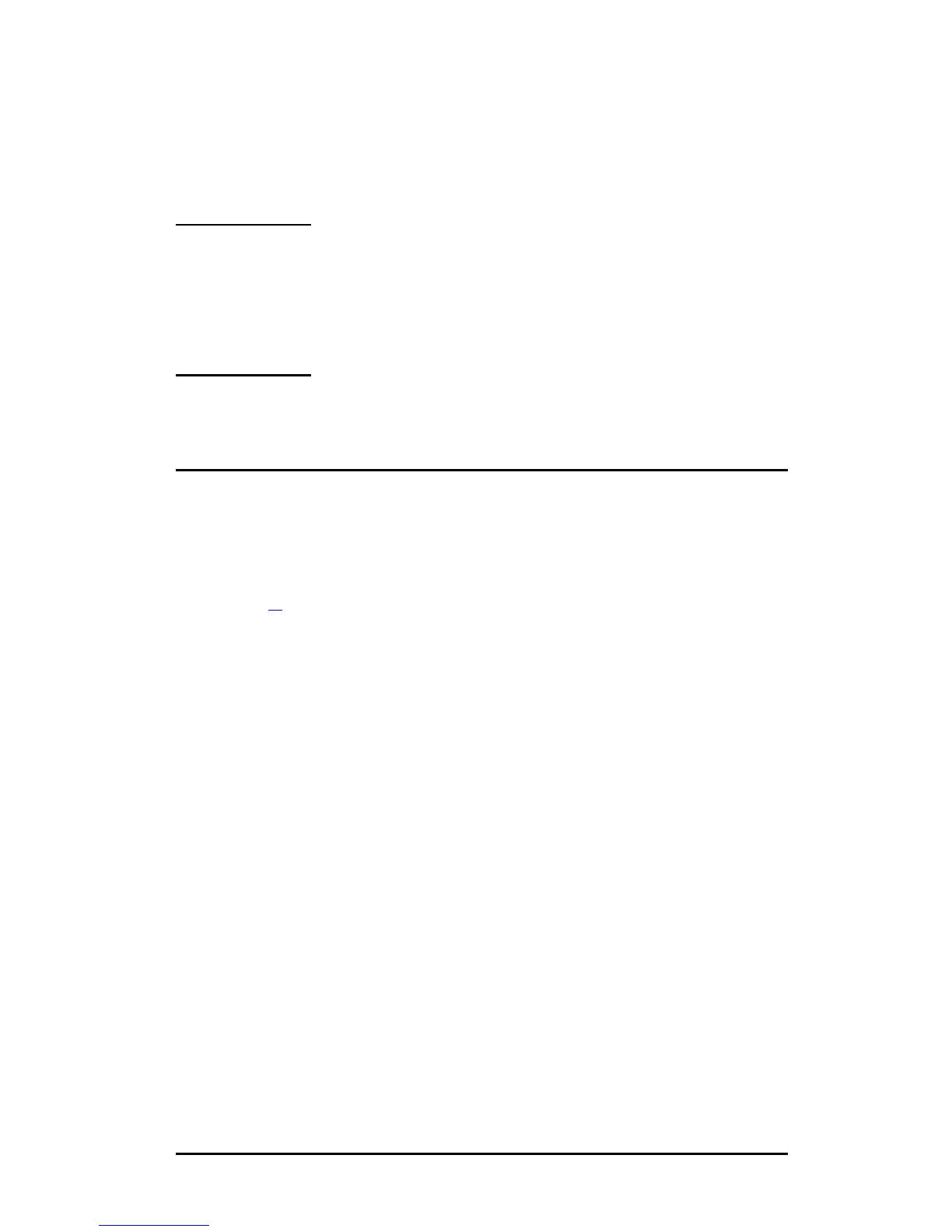ENWW TCP/IP Configuration 39
Using Telnet to Erase the Existing IP Address
To erase the IP address during a Telnet session:
1. Type cold-reset, then press Enter.
2. Type quit, then press Enter to exit Telnet.
Note This procedure resets all TCP/IP parameters, but
only affects the TCP/IP subsystem. After this has
been done the print server should be power cycled.
Parameters for other subsystems such as IPX/SPX
(Novell NetWare) or AppleTalk are not affected.
Using the Embedded Web Server
You can set IP parameters on HP Jetdirect print servers that
support the embedded web server. For more information, refer to
Appendix
B.
