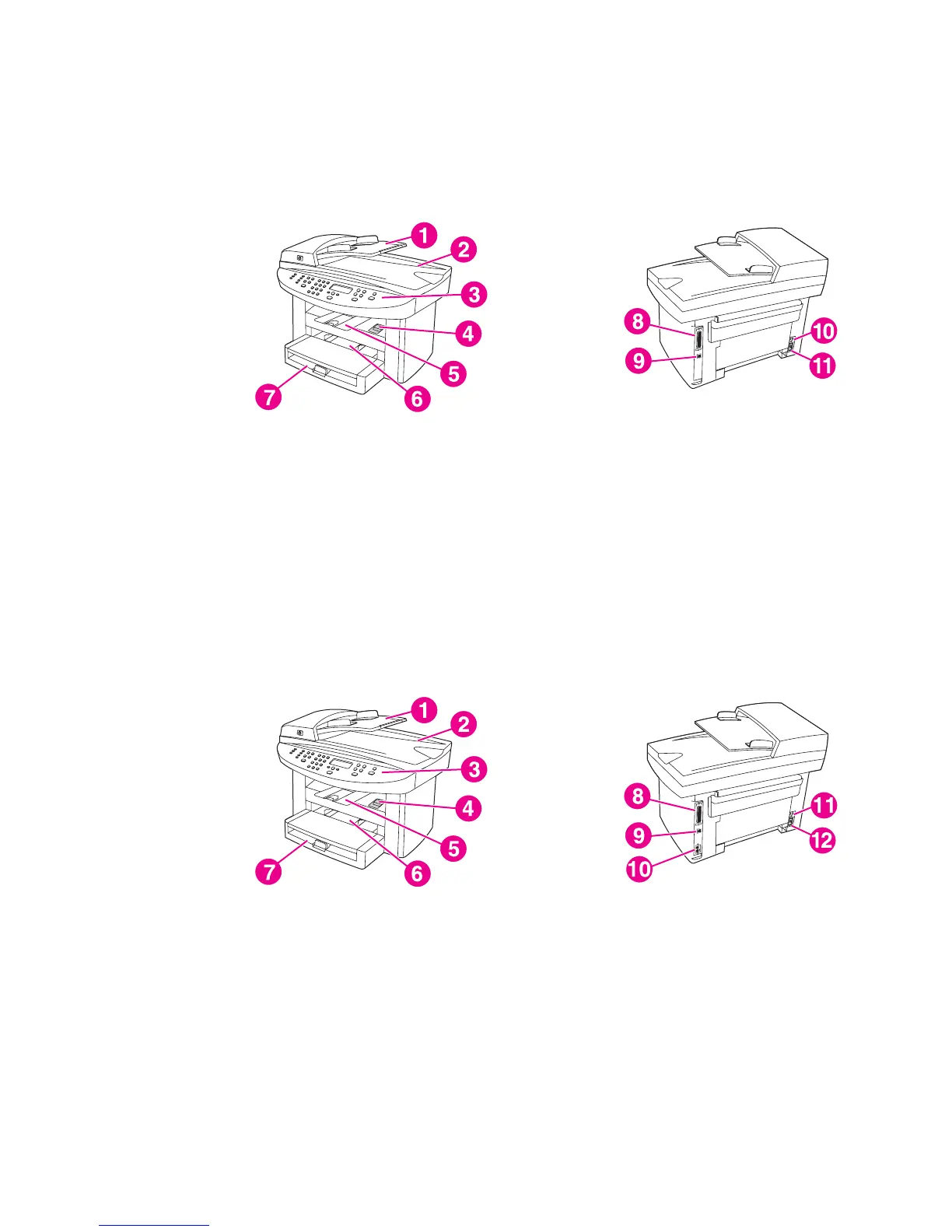Identifying the hardware components
Use the following illustrations to identify the hardware components of your device:
HP LaserJet 3020 all-in-one hardware components
1 Automatic document feeder (ADF) input tray
2 Flatbed scanner lid and ADF output bin
3 Device control panel
4 Print-cartridge-door release
5 Output bin
6 Priority input tray
7 Media input tray
8 Parallel port
9 USB port
10 Power switch
11 Power receptacle
HP LaserJet 3030 all-in-one hardware components
1 Automatic document feeder (ADF) input tray
2 Flatbed scanner lid and ADF output bin
3 Device control panel
4 Print-cartridge-door release
5 Output bin
6 Priority input tray
7 Media input tray
8 Parallel port
9 USB port
10 Fax interface ports
11 Power switch
12 Power receptacle
ENWW Identifying the hardware components 5