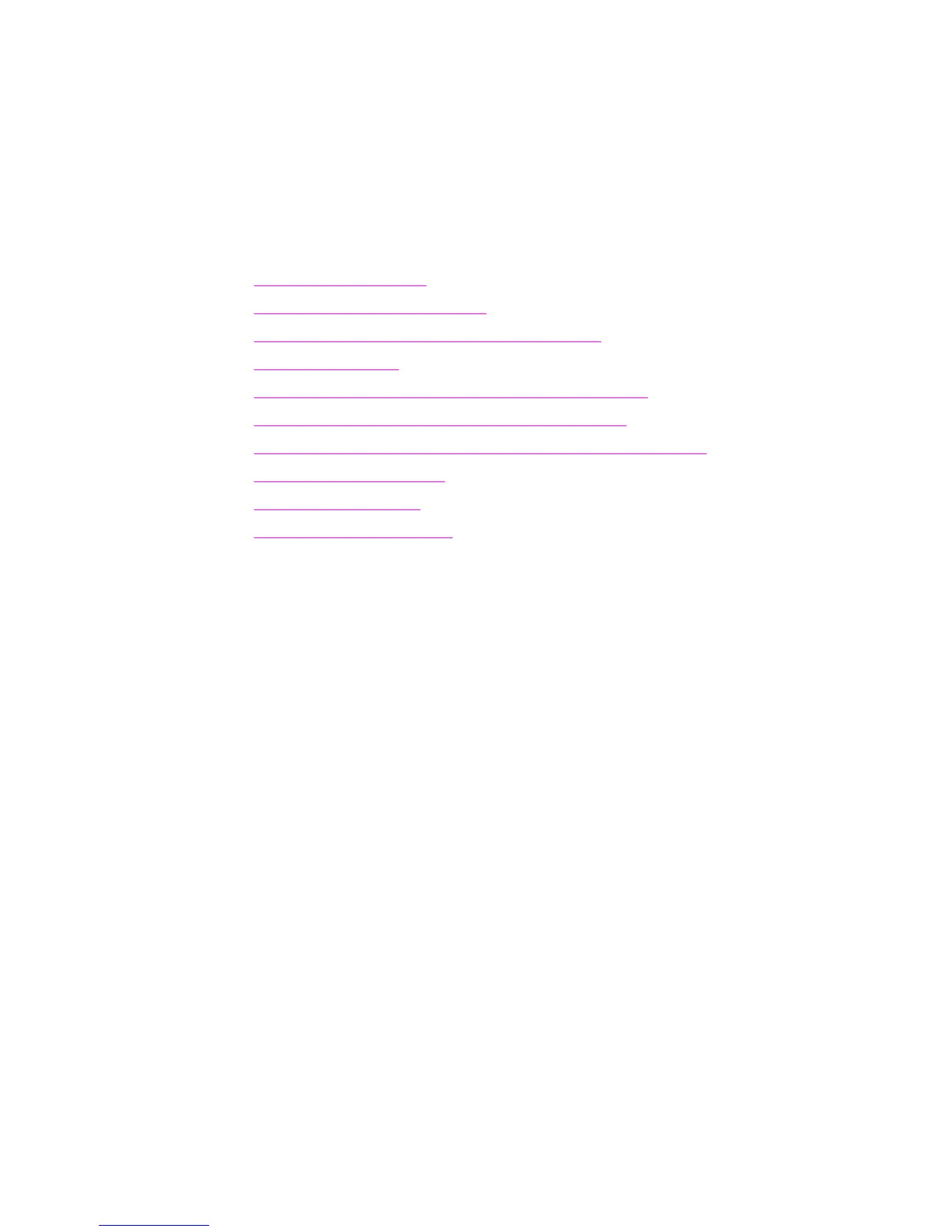5
Scanning
Use the following instructions to perform scanning tasks:
●
Loading originals to scan
●
Understanding scanning methods
●
Scanning from the device control panel (Windows)
●
Canceling a scan job
●
Scanning by using hp LaserJet Scan software (Windows)
●
Scanning from the device and hp Director (Macintosh)
●
Scanning by using TWAIN-compliant and WIA-compliant software
●
Scanning a photo or a book
●
Scanning by using OCR
●
Scanner resolution and color
ENWW 61
