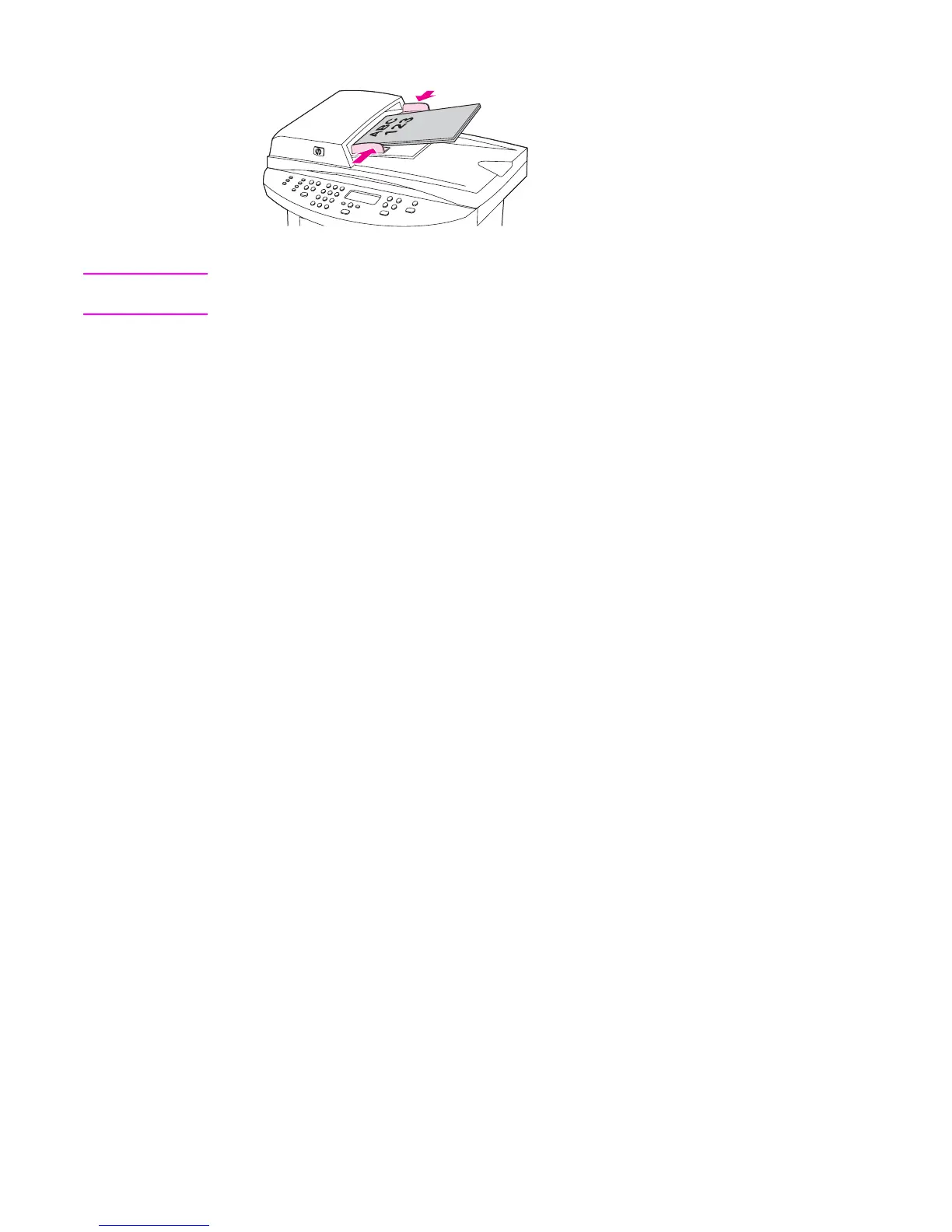4.
Adjust the media guides until they are snug.
5. The document is now ready to be scanned.
CAUTION
To prevent damaging the device, do not use an original that contains correction fluid,
correction tape, or staples.
ENWW Loading originals to scan 63
