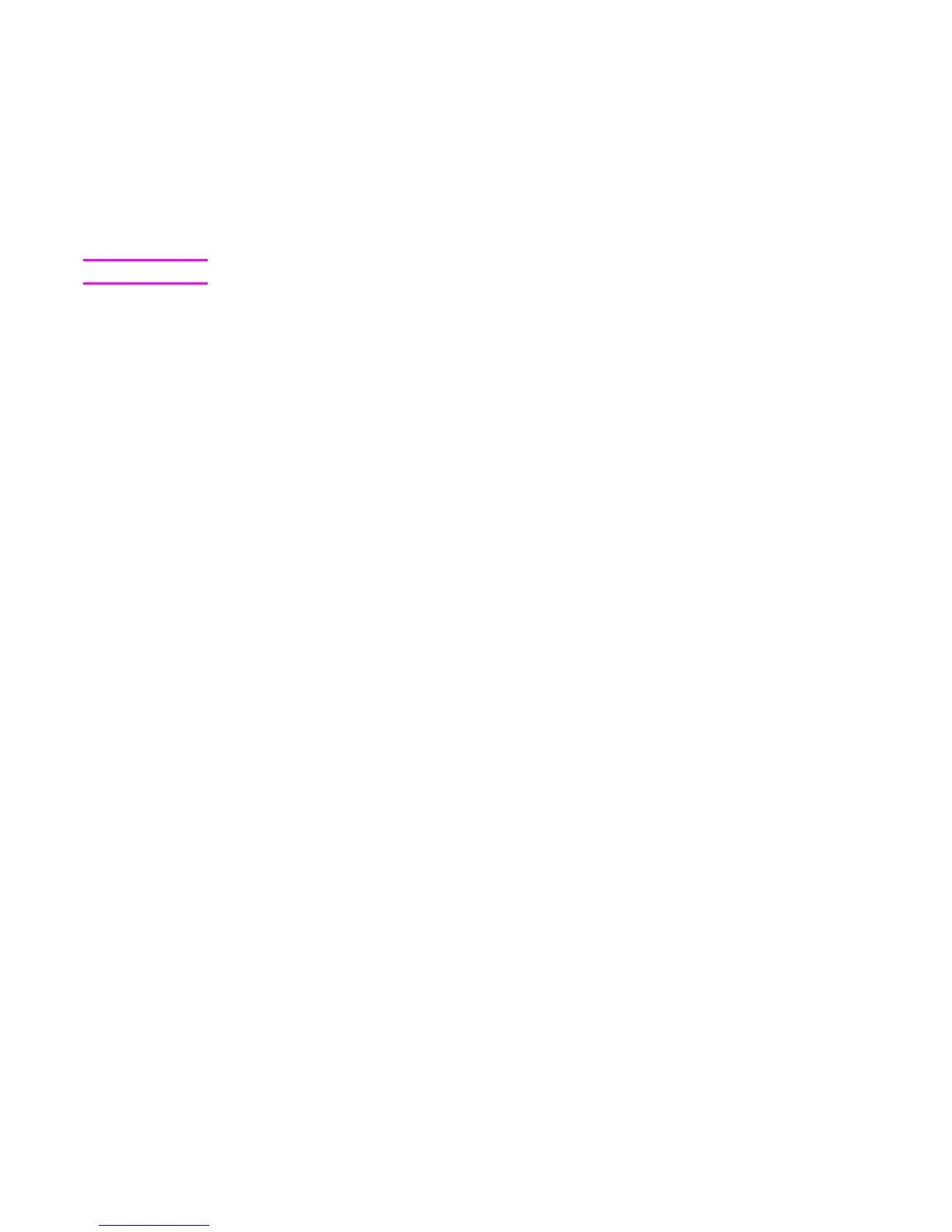Canceling a scan job
To cancel a scan job, use one of the following procedures.
● Press
CANCEL
on the device control panel.
● Click the Cancel button in the onscreen dialog box.
If you cancel a scan job, remove the original document from the flatbed scanner or from the
automatic document feeder (ADF) input tray.
Note
These procedures vary with Macintosh operating systems.
ENWW Canceling a scan job 67