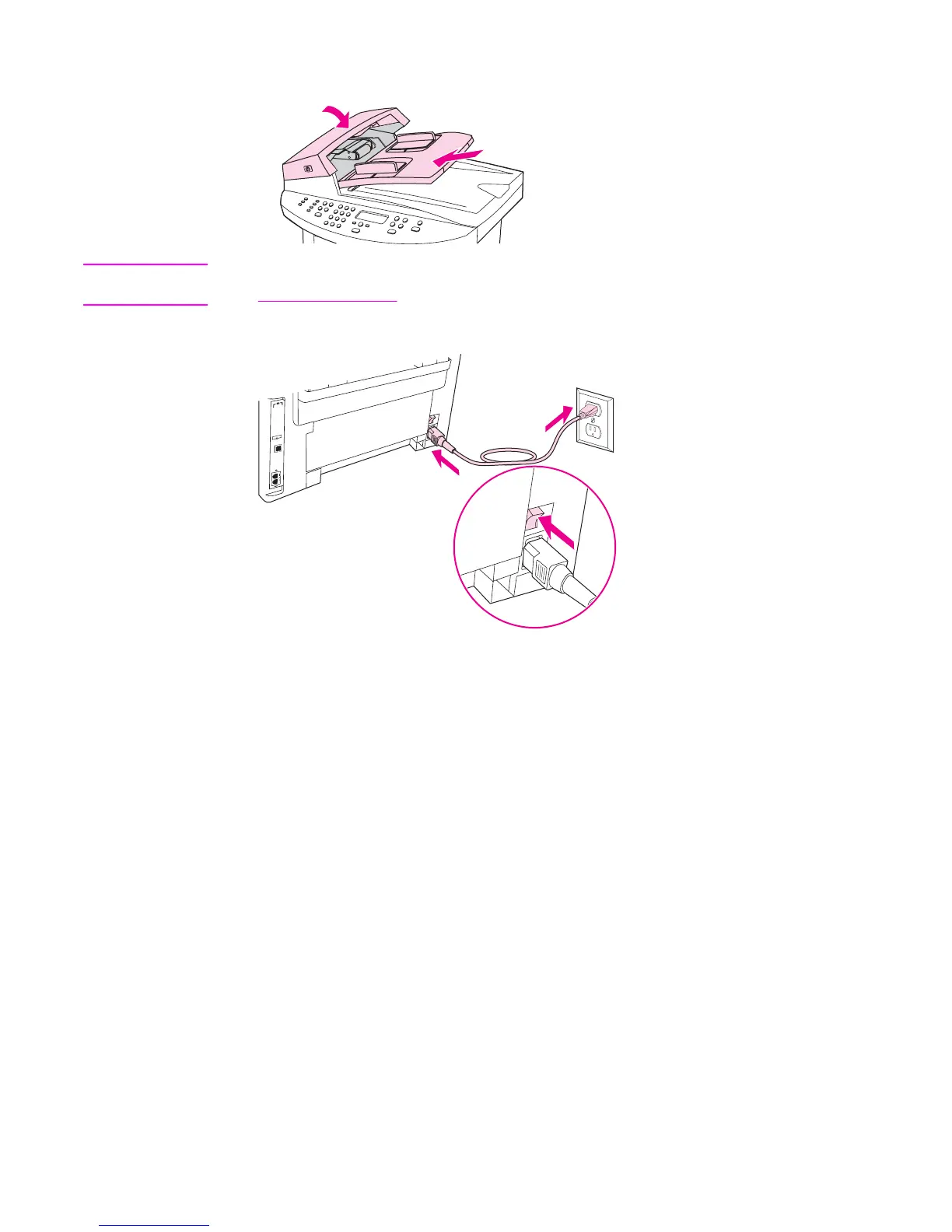8. Lower the green lever assembly and close the automatic document feeder (ADF) lid.
Reinstall the input tray.
Note
If you are experiencing jams in the ADF, contact your local HP authorized service provider.
See
Service and support.
9. Plug the device in, and then turn the power switch to the on position.
ENWW Replacing the automatic document feeder (ADF) pickup roller assembly 87