7–4 Solving Equations
File name 32sii-Manual-E-0424
Printed Date : 2003/4/24 Size : 17.7 x 25.2 cm
f
#
!/)
Retains 9.8 in G; prompts for T.
Example:
Solving the Ideal Gas Law Equation.
The Ideal Gas Law describes the relationship between pressure, volume,
temperature, and the amount (moles) of an ideal gas:
P
×
V = N
×
R
×
T
where P is pressure (in atmospheres or N/m
2
), V is volume (in liters), N is the
number of moles of gas, R is the universal gas constant (0.0821 liter–atm
mole–K or 8.314 J/mole–K), and T is temperature (Kelvins: K=°C + 273.1).
Enter the equation:
Keys: Display: Description:
{
G
K
P
y
º¾
Selects Equation mode and
starts the equation.
K
V
{
c
K
N
y
K
R
yK
T
º#/ºº!¾
º#/ºº!
Terminates and displays the
equation.
{
/
)
Checksum and length.
A 2–liter bottle contains 0.005 moles of carbon dioxide gas at 24°C.
Assuming that the gas behaves as an ideal gas, calculate its pressure. Since
Equation mode is turned on and the desired equation is already in the display,
you can start solving for P:
Keys: Display: Description:
{
P
#@
value
Solves for P; prompts for V.
2
f
@
value
Stores 2 in V; prompts for N.
.005
f
@
value
Stores .005 in N; prompts for R.
.0821
f
!@
value
Stores .0821 in R; prompts for T.
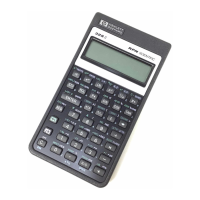
