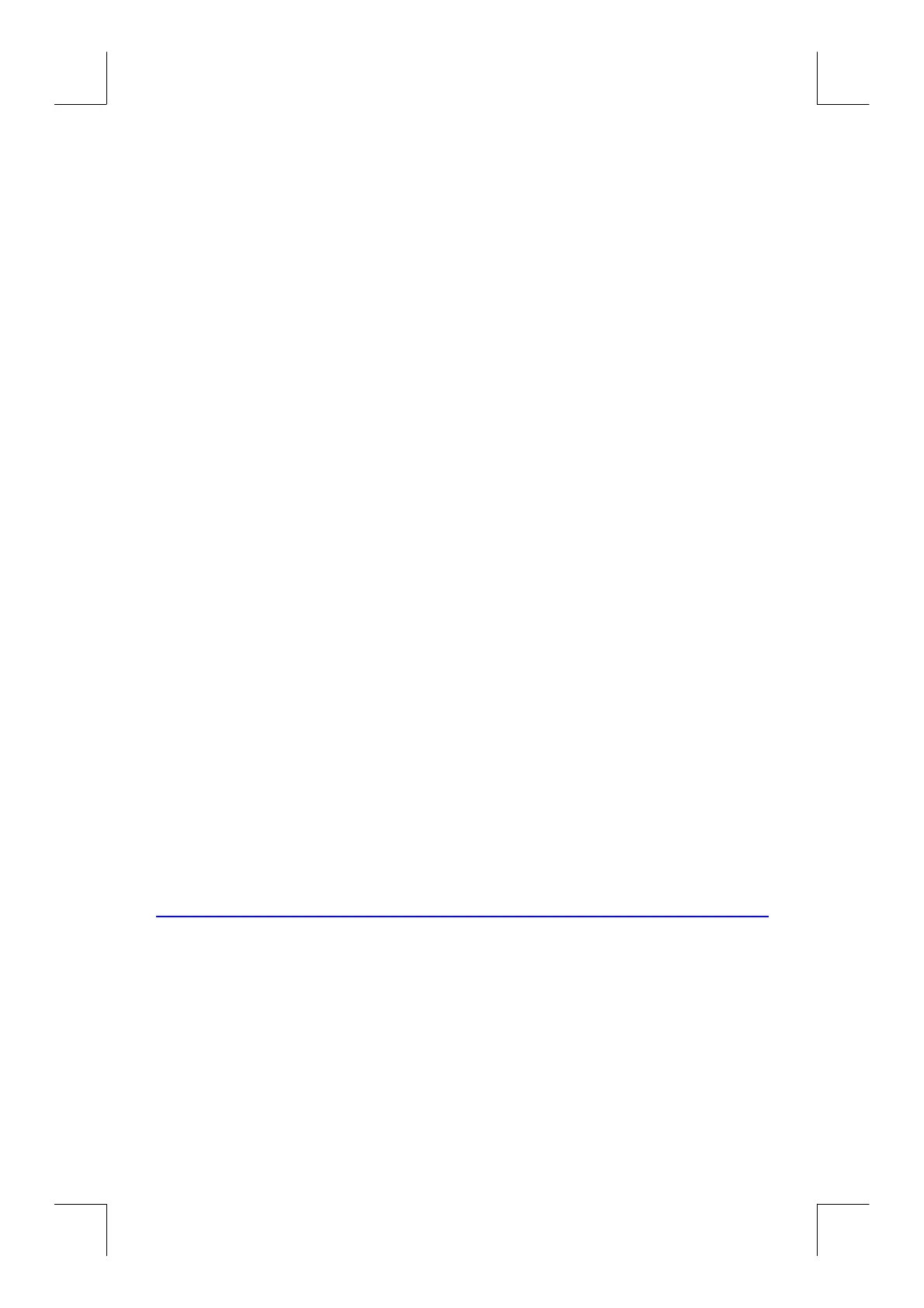6–10 Entering and Evaluating Equations
File name 32sii-Manual-E-0424
Printed Date : 2003/4/24 Size : 17.7 x 25.2 cm
To clear a saved equation:
1. Display the desired equation. (See "Displaying and Selecting Equations"
above.)
2. Press
z
b
. The display shows the previous entry in the equation
list.
To clear all equations, clear them one at a time: scroll through the equation
list until you come to
!
!
, press
z
, then press
z
b
repeatedly as each equation is displayed until you see
!
!
.
Example:
Editing an Equation.
R
emove the optional right parenthesis in the equation from the previous
example.
Keys: Display: Description:
{
G
/ºº 1!.
Shows the current equation in the
equation list.
a
ºº 1!.2¾
Turns on Equation–entry mode and
shows the "
¾
" cursor at the end of
the equation.
a
ºº 1!.¾
Deletes the right parenthesis.
6
6
/ºº 1!.
Shows the end of edited equation in
the equation list.
Leaves Equation mode.
Types of Equations
The HP 32SII works with three types of equations:
Equalities. The equation contains an "=" and the left side contains
more than just a single variable. For example, x
2
+ y
2
= r
2
is an equality.
Assignments. The equation contains an "=" and the left side contains
just a single variable. For example, A = 0.5
×
b
×
h is an assignment.