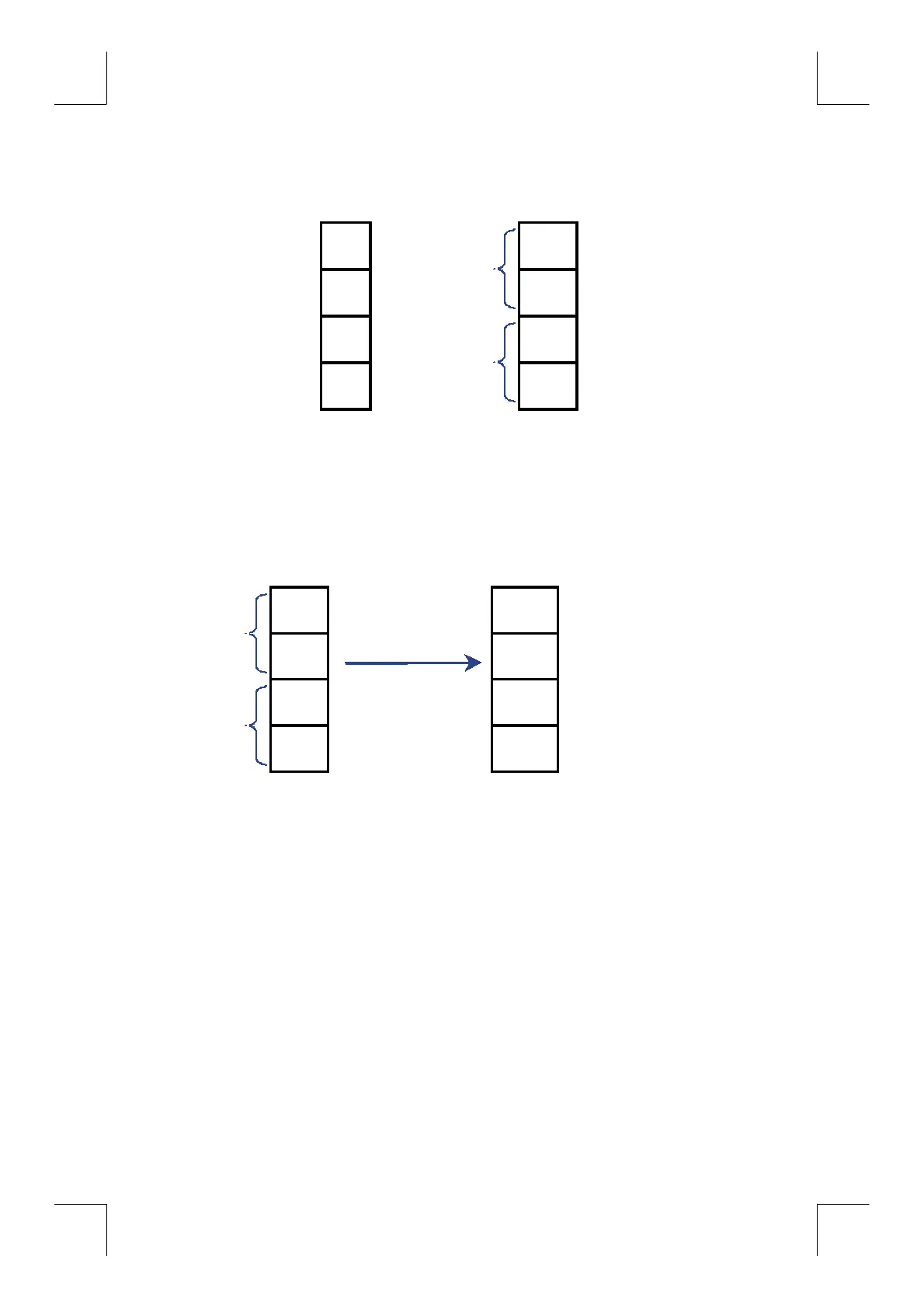9–2 Operations with Comb Numbers
File name 32sii-Manual-E-0424
Printed Date : 2003/4/24 Size : 17.7 x 25.2 cm
T
t
iy
1
Z
z
Z
1
x
1
Y
y
iy
2
X
x
Z
2
x
2
Real Stack Complex Stack
Since the imaginary and real parts of a complex number are entered and
stored separately, you can easily work with or alter either part by itself.
y
1
Z
1
x
1
Complex function
y
2
y imaginary part
Z
2
x
2
x real part
Complex input
z or z
1
and z
2
Complex result, z
Always enter the imaginary part (the y–part)of a number first. The real portion
of the result (z
x
) is displayed; press
Z
to view the imaginary portion (z
y
).
(For two–number operations, the first complex number, z
1
, is replicated in the
stack's Z and T registers.)
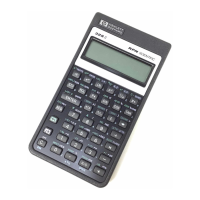