Mathematics Programs 15–35
File name 32sii-Manual-E-0424
Printed Date : 2003/4/24 Size : 17.7 x 25.2 cm
Program Lines: Description
!
%
Stores the x–coordinate in variable X.
º65¸
Swaps the positions of the coordinates.
!
&
Stores the y–coordinate in variable Y.
º65¸
Swaps the positions of the coordinates back.
#$
%
Halts the program to display X.
#$
&
Halts the program to display Y.
!
Goes back for another calculation.
Checksum and length: 7C14 027.0
Flags Used:
None.
Memory Required:
119 bytes: 63 for program, 56 for variables.
Program Instructions:
1. Key in the program routines; press
when done.
2. Press
W
D to start the prompt sequence which defines the coordinate
transformation.
3. Key in the x–coordinate of the origin of the new system M and press
f
.
4. Key in the y–coordinate of the origin of the new system N and press
f
5. Key in the rotation angle T and press
f
.
6. To translate from the old system to the new system, continue with step 7. To
translate from the new system to the old system, skip to step 12.
7. Press
W
N to start the old–to–new transformation routine.
8. Key in X and press
f
.
9. Key in Y, press
f
, and see the x–coordinate, U, in the new system.
10. Press
f
and see the y–coordinate, V, in the new system.
11. For another old–to–new transformation, press
f
and go to step 8. For a
new–to–old transformation, continue with step 12.
12. Press
W
O to start the new–to–old transformation routine.
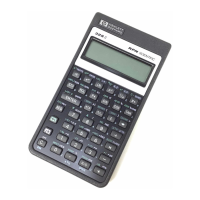
