16–8 Statistics Programs
File name 32sii-Manual-E-0424
Printed Date : 2003/4/24 Size : 17.7 x 25.2 cm
Memory Required:
270 bytes: 174 for program, 96 for data (statistic. registers 48).
Program instructions:
1. Key in the program routines; press
when done.
2. Press
W
and select the type of curve you wish to fit by pressing:
S for a straight line;
L for a logarithmic curvy.;
E for an exponential curve; or
P for a power curve.
3. Key in x–value and press
f
.
4. Key in y–value and press
f
.
5. Repeat steps 3 and 4 for each data pair. If you discover that you have
made an error after you have pressed
f
in step 3 (with the
&@
value
prompt still visible), press
f
again (displaying the
%@
value prompt)
and press
W
U to undo (remove) the last data pair. If you discover that
you made an error after step 4, press
W
U. In either case continue at
step 3.
6. After all data are keyed in, press
W
R to see the correlation coefficient,
R.
7. Press
f
to see the regression coefficient B.
8. Press
f
to see the regression coefficient M.
9. Press
f
to see the
%@
value prompt for the
x
ˆ
,
ˆ
–estimation routine.
10. ff you wish to estimate
ˆ
based on x, key in x at the
%@
value prompt,
then press
f
to see
ˆ
(
&@
).
11. If you wish to estimate
x
ˆ
based on y, press
f
until you see the
&@
value prompt, key in y, then press
f
to see
x
ˆ
(
%@
).
12. For more estimations, go to step 10 or 11.
13. For a new case, go to step 2.
Variables Used:
B Regression coefficient (y–intercept of a straight line);
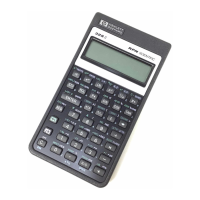
