B–2 User Memory and the Stack
File name 32sii-Manual-E-0424
Printed Date : 2003/4/24 Size : 17.7 x 25.2 cm
Memory Requirements
Data or Operation Amount of Memory Used
Variables 8 bytes per non–zero value. (No bytes
for zero values.)
Instructions in program lines 1.5 bytes.
Numbers in program lines Integers 0 through 254: 1.5 bytes. All
other numbers: 9.5 bytes.
Operations in equations 1.5 bytes.
Numbers in equations Integers 0 through 254: 1.5 bytes. All
other numbers: 9.5 bytes.
Statistics data 48 bytes maximum (8 bytes for each
non–zero summation register).
SOLVE calculations 33.5 bytes.
∫
FN (integration) calculations 140 bytes.
To see how much memory is available, press
z
X
. The display shows
the number of bytes available.
To see the memory requirements of specific equations in the equation list:
1. Press
{
G
to activate Equation mode. (
!
!
or the left
end of the current equation will be displayed.)
2. If necessary, scroll through the equation list (press
z
or
z
) until you see the desired equation.
3. Press
{
to see the checksum (hexadecimal) and length (in
bytes) of the equation. For example,
/
)
.
To see the total memory requirements of specific programs:
1. Press
z
X
{
} to display the first label in the program list.
2. Scroll through the program list (press
z
or
z
until you see
the desired program label and size). For example,
)
.
3. Optional: Press
{
to see the checksum (hexadecimal) and
length (in bytes) of the program$. For example,
/
012.0 for
program F.
To see the memory requirements of an equation in a program:
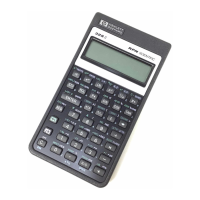
