6–2 Entering and Evaluating Equations
File name 32sii-Manual-E-0424
Printed Date : 2003/4/24 Size : 17.7 x 25.2 cm
K
¾
Begins a new equation, turning on
the "
¾
" equation–entry cursor.
K
turns on the A..Z
annunciator so you can enter a
variable name.
V
{
c
#/¾
K
V types
#
and moves the
cursor to the right.
.25
#/)
_
Digit entry uses the "_" digit–entry
cursor.
y
{
M
y
#/)º
π
º¾
y
ends the number and restores
the "
¾
" cursor.
K
D
0
2
/)º
π
º:
_
0
types
:
.
y
K
L
)º
π
º:º¾
#/
scrolls o f the left side of the
display.
#/)º
π
º:º
Terminates and displays the
equation.
shows that part of the
equation doesn't fit in the display,
and
above
6
means you can
press
6
to see characters in that
direction.
{
/
))
Shows the checksum and length for
the equation, so you can check
your keystrokes.
By comparing the checksum and length of your equation with those in the
example, you can verify that you've entered the equation properly. (See
"Verifying Equations" at the end of this chapter for more information.)
Evaluate the equation (to calculate V):
Keys: Display: Description:
@
value
Prompts for variables on the
right–hand side of the equation.
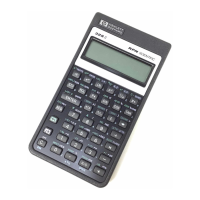
