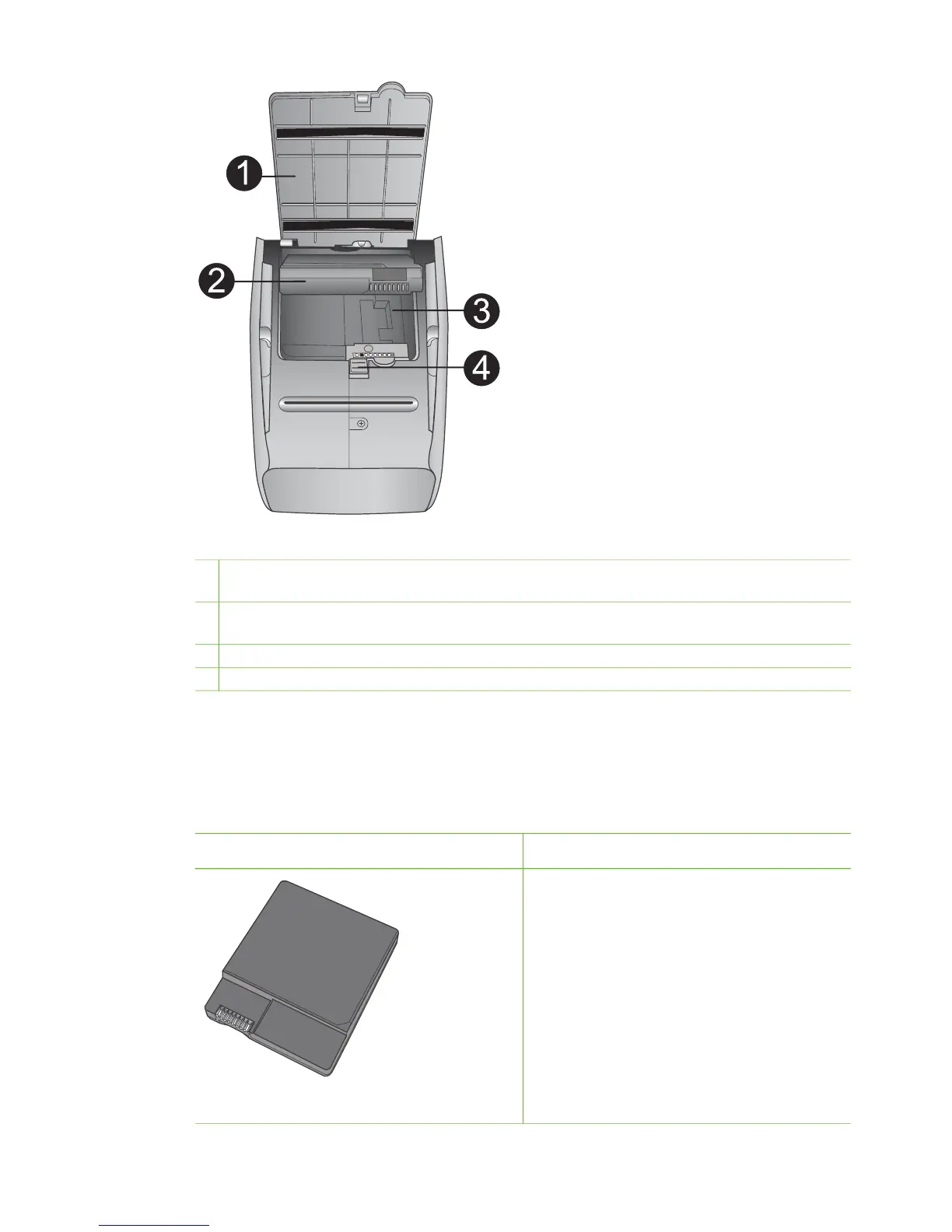Internal battery compartment
1 Cover of the battery compartment: Open this cover on the bottom of the printer to insert
the optional HP Photosmart Internal Battery.
2 HP Photosmart Internal Battery (Model Q5599A): A fully-charged battery has sufficient
charge to print approximately 75 photos. You must purchase the battery separately.
3 Internal battery compartment: Insert the optional HP Photosmart Internal Battery here.
4 Battery compartment button: Slide to release the compartment cover.
Available accessories
There are several accessories available for the HP Photosmart 330 series printer that
enhance its portability for printing anywhere, anytime. The appearance of the
accessories may vary from what is shown.
Accessory name
Description
HP Photosmart Internal Battery
The HP Photosmart Internal Battery lets
you take the printer with you wherever
you go.
Chapter 1
8 HP Photosmart 330 series