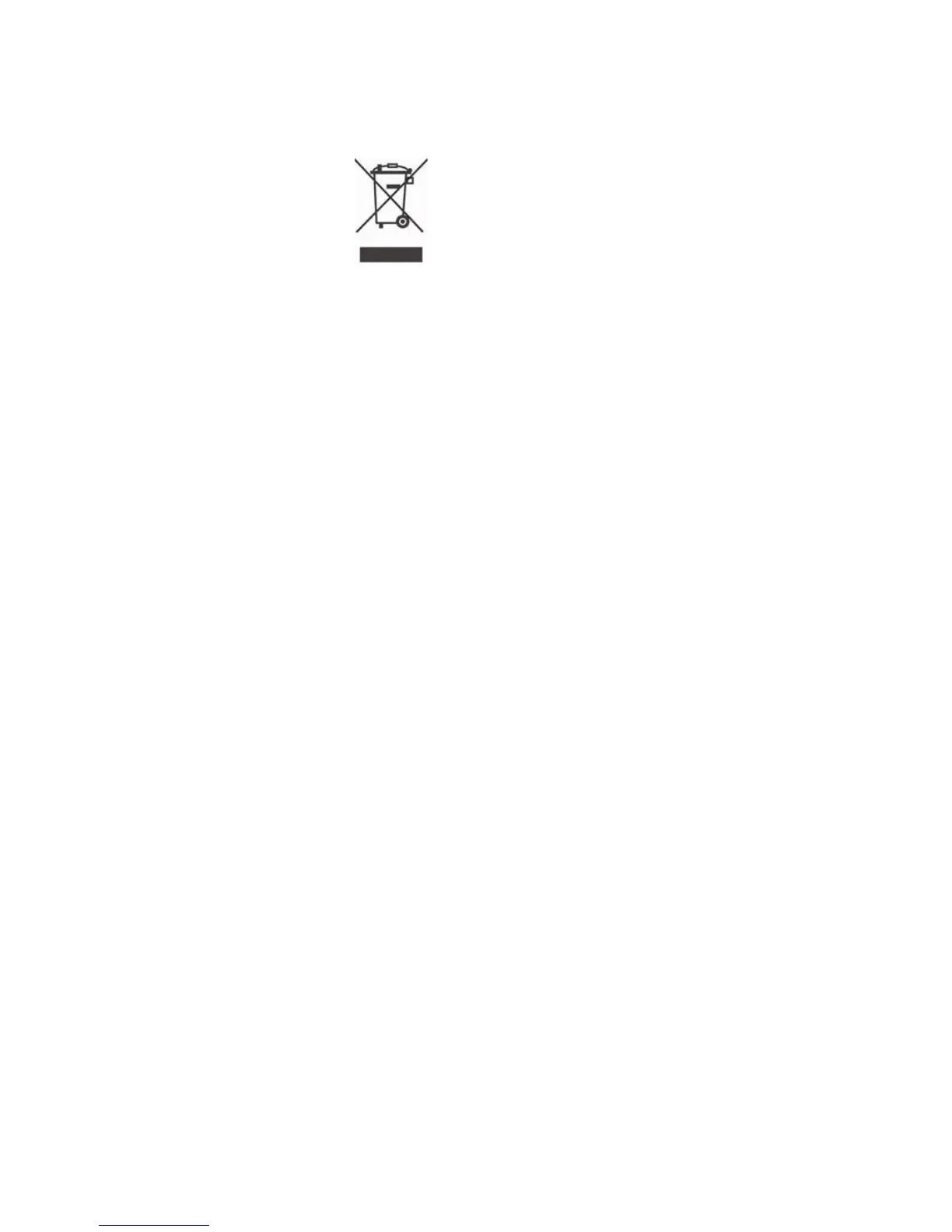Environmental statements
Hewlett-Packard Company is
committed to providing quality
products in an environmentally sound
manner.
Protecting the environment
This printer has been designed with
several attributes to minimize impact
on our environment. For more
information, go to HP's Commitment
to the Environment web site at
www.hp.com/hpinfo/globalcitizenship/
environment/.
Ozone production
This product generates no
appreciable ozone gas (O
3
).
Paper use
This product is suited for the use of
recycled paper according to DIN
19309.
Plastics
Plastic parts over 24 grams (0.88
ounces) are marked according to
international standards that enhance
the ability to identify plastics for
recycling purposes at the end of the
printer life.
Material safety data sheets
Material Safety Data Sheets (MSDS)
can be obtained from the HP web site
at www.hp.com/go/msds. Customers
without Internet access should
contact HP Customer Care.
Recycling program
HP offers an increasing number of
product return and recycling programs
in many countries, and partners with
some of the largest electronics
recycling centers throughout the
world. HP conserves resources by
reselling some of its most popular
products.
This HP product contains lead in the
solder, which may require special
handling at the end of its life.
Important recycling information for
our customers in the European
Union: To preserve the environment,
this product must be recycled after its
useful life as required by law. The
symbol below indicates that this
product may not be disposed in the
general trash. Please return the
product for proper recovery/disposal
to the authorized collection location
nearest to you. For more information
regarding return and recycling of HP
products generally, please visit:
www.hp.com/hpinfo/globalcitizenship/
environment/recycle/index.html.