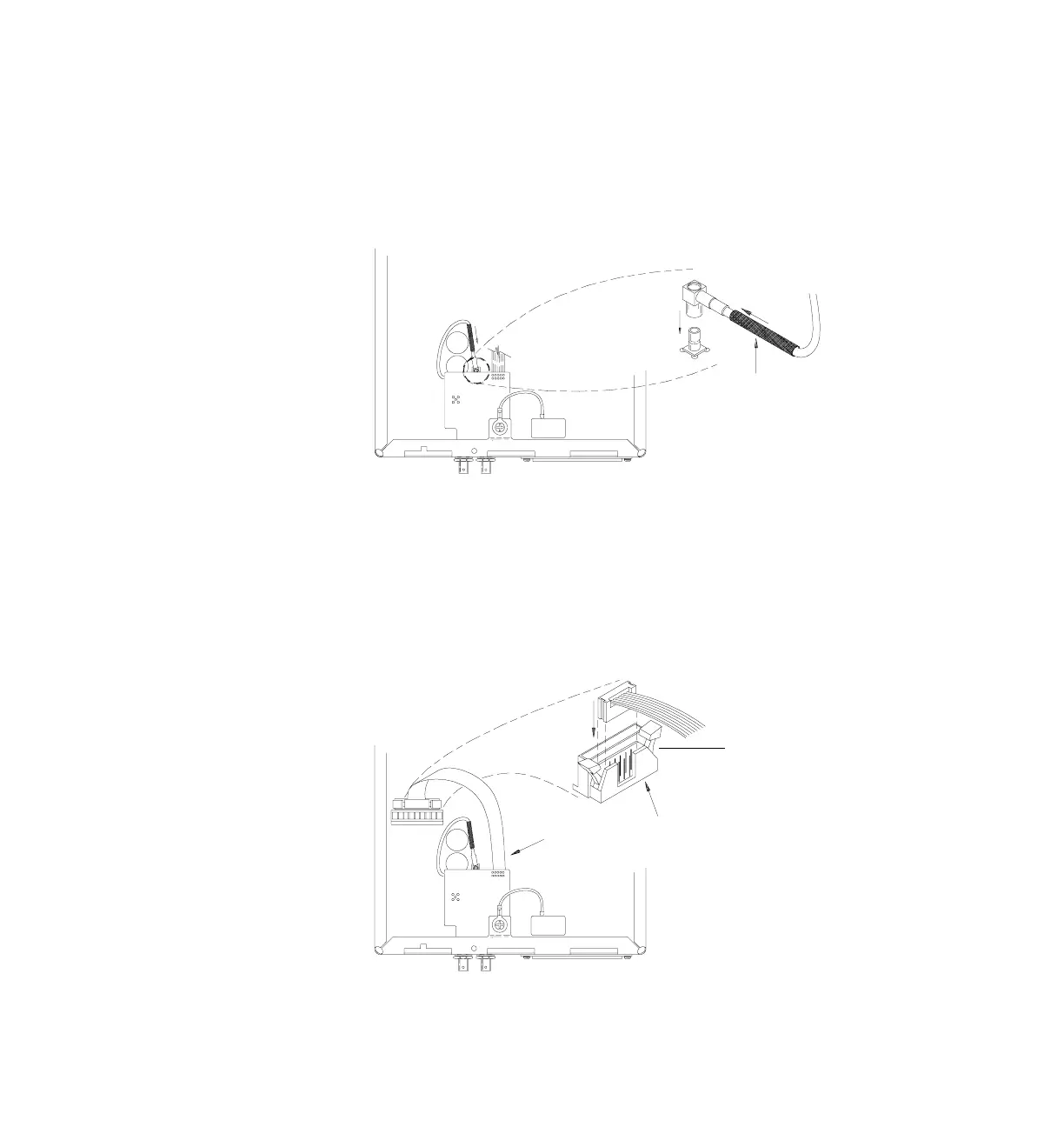6 Connect the coaxial cable to
HP 33120A circuit board.
First, slide the black ferrite bead to the end of the coaxial cable as shown.
Then, connect the coaxial cable to connector J401 on the
HP 33120A
circuit board. Be sure to position the cable away from the heatsinks on
the circuit board.
7 Connect the ribbon cable to the
HP 33120A circuit board.
Connect the loose end of the grey ribbon cable to connector J102 on the
HP 33120A circuit board. Press down firmly on the ribbon cable
connector and secure the cable in place with the locking clips.
4
Ferrite Bead
J401
Ribbon
Cable
J102
Snap the Locking Clips
over the top of the connector
to secure the Ribbon Cable.
