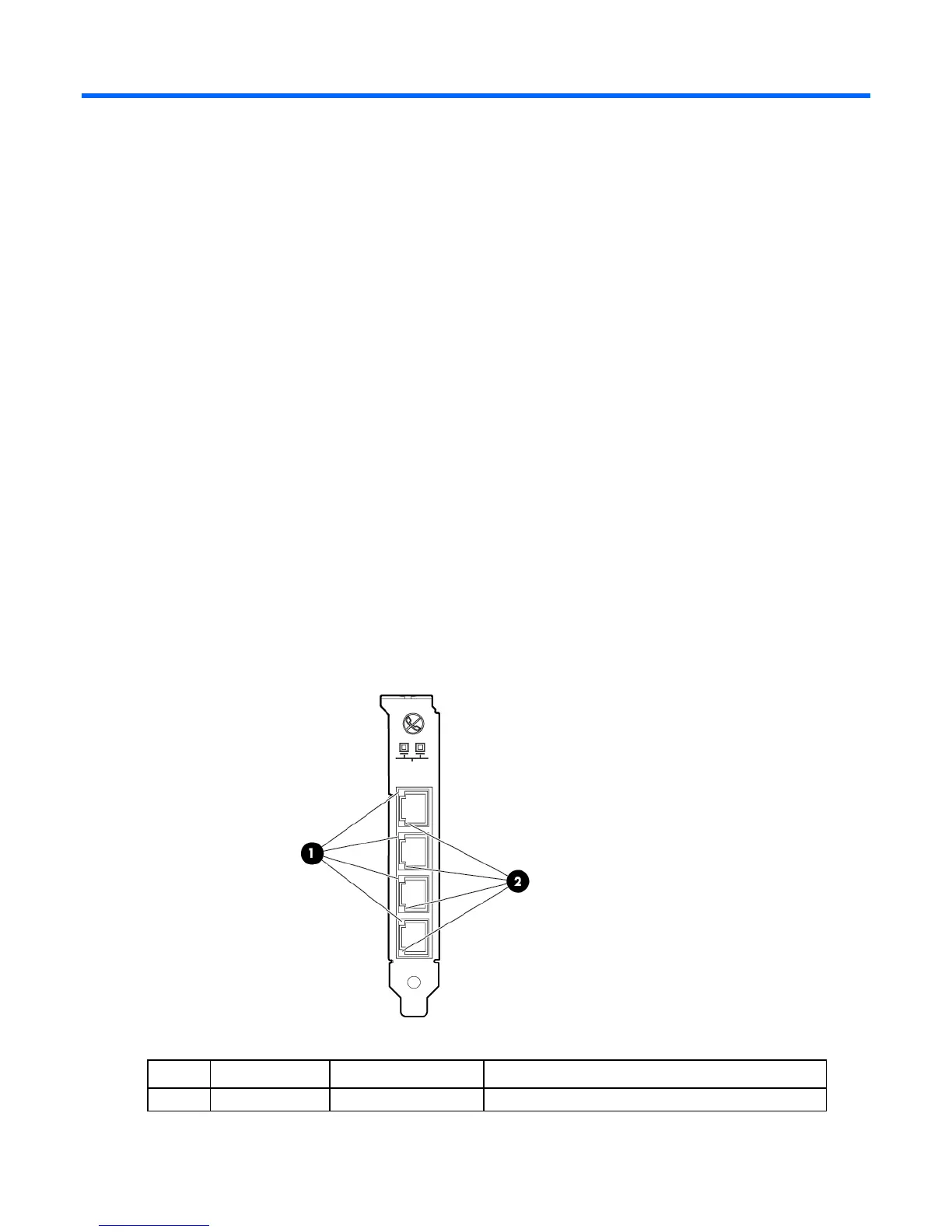Introduction 6
Introduction
Overview
The HP Ethernet 1Gb 4-port 331T Adapter is a four port, 10/100/1000BASE-T Ethernet adapter. The HP
Ethernet 1Gb 4-port 331T Adapter is field replaceable and features Energy Efficient Ethernet and IEEE
1588/Precision Time Protocol support, PCI Express v2.0, and a sea of sensors that allows temperature
monitoring of the option for optimized server power consumption.
For more information about the HP Ethernet 1Gb 4-port 331T Adapter, see the HP website
(http://www.hp.com/go/proliantnics).
UTP CAT5 cable
The HP Ethernet 1Gb 4-port 331T adapter can use existing UTP CAT5 (or better) cable to deliver Gigabit
Ethernet over copper, according to the IEEE 802.3ab specifications. For new installations, CAT5e (enhanced
CAT5) cable is recommended.
For troubleshooting and other information about cabling, see UTP Cable Specifications (on page 11).
LED indicators
The HP Ethernet 1Gb 4-port 331T Adapter has four ports with LED indicators for Link (L) and Activity (A) for
each port. A standard-height bracket is shown below with RJ-45 ports and LED indicators.
The HP Ethernet 1Gb 4-port 331T Adapter LED indicators operate as described in the following table.
Item LED indicator Status Description
1
Link Off No link to the adapter is established. The adapter is not