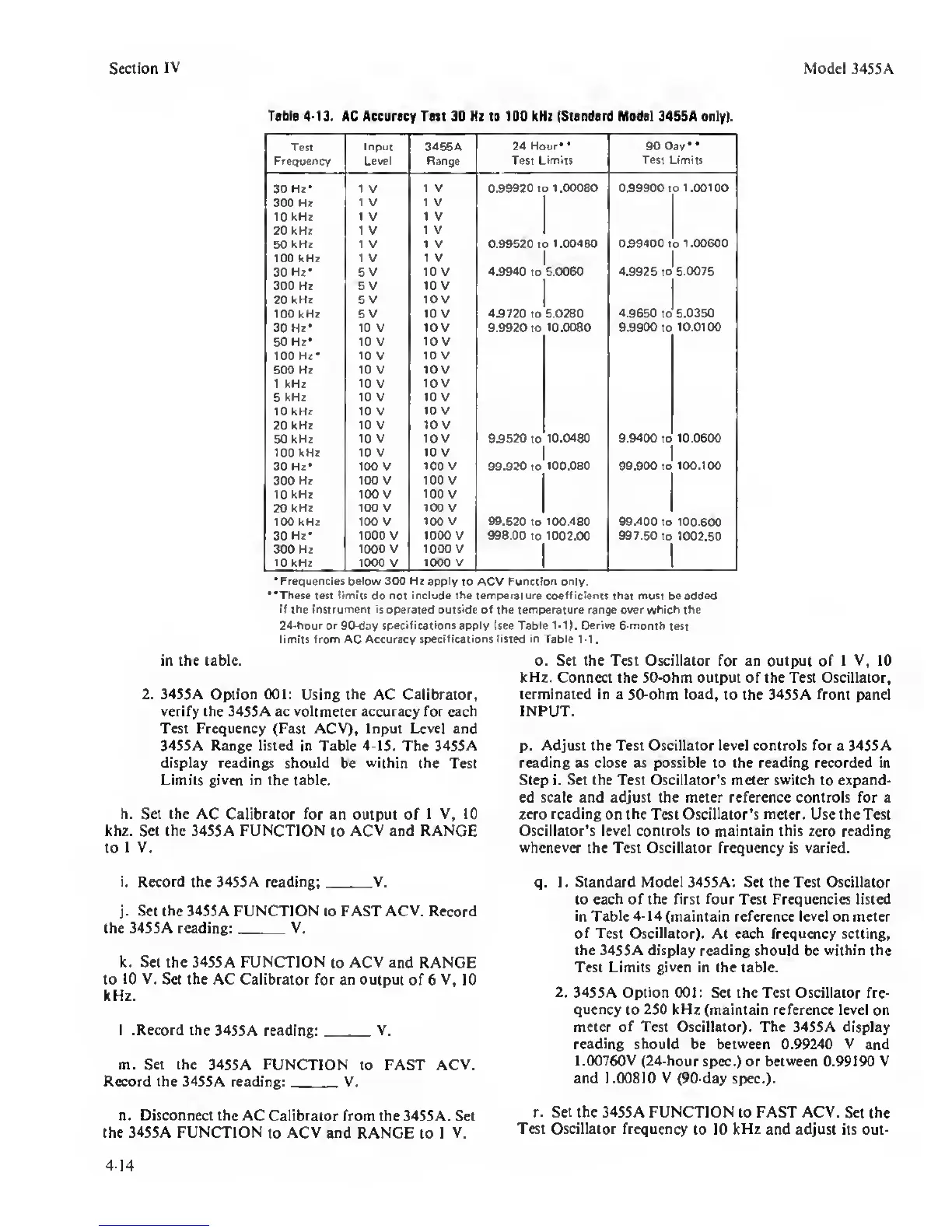Section
IV
Model 3455A
ratals 4-13.
AC Accuracy Taat 30 Hi to 100 kHi (Standard Modal 34SSA only).
Test
Frequency
Input
Level
345SA
Range
24 Hour**
Test
Limits
90
Day**
Test Limits
30 Hz* 1 V 1 V 0.99920
to 1.00080 0 99900 to
1.00100
300 Hz 1
V t V
to kHz 1 V 1 V
20 kHz 1 V
1
V
50
kHz 1 V 1 V 0.99520 to
1.00480 0.99400
to
1.00600
too kHz 1 V
1
V
30
Hz*
5V
10 V
4.9940
to 5.0060
4.9925
to
5.0075
300 Hz 5V 10 V
20 kHz 5V
10 V
too
kHz
5V
10 V 4.9720 to 5.0280
4.9650
to
5.0350
30 Hz* 10 V 10 V 9^920 to
10.0080 9.9900
to
10.0100
60 Hz* 10 V
10
V
too Hz*
10
V
10
V
500
Hz 10 V 10 V
t kHz
10
V
lOV
5
kHz to V 10 V
to kHz 10 V 10V
20
kHz tov 10V
50 kHz
10
V
10
V
9.9520
to
10.0480
9.9400
to 10.0600
too
kHz 10 V 10 V
30 Hz*
toov 100
V 99.920 to
100.080 99.900 to 100.100
300
Hz 100 V 100 V
to kHz 100V
100
V
20
kHz too
V
100 V
too kHz 100 V
100
V
99.52010 100.480 99.400
to 100.600
30
Hz* 1000 V 1000 V 998.00 to 1002.00 997.50 to
1002.50
300 Hz
1000
V
1000 V
10 kHz 1000 V
1000
V
*
Frequencies below 300 Hz apply
to ACV Function only.
**Tbese test limits
do
not include the temperature coefficients that must
be added
if
the instrurrtent
is operated outside of the temperature range over vvhich the
24-hour
or 90-day
specifications apply
(see
Table 1-1). Derive
6-month test
limits from AC Accuracy
specifications listed in
Table 1
-1
.
in the table.
2. 3455A Option 001:
Using
the
AC Calibrator,
verify the 3455A ac voltmeter accuracy for each
Test Frequency (Fast ACV), Input Level and
3455A Range listed in Table
4-15-
The
3455A
display readings
should be
within the
Test
Limits given in the table.
h. Set the AC Calibrator
for an output of 1
V,
10
khz. Set the 3455A FUNCTION
to
ACV and RANGE
to 1
V.
0
.
Set the Test Oscillator for an output of 1 V, 10
kHz. Connect the 50-ohm output of the Test Oscillator,
terminated in a
50-ohm
load,
to the 3455A
front
panel
INPUT.
p.
Adjust the Test Oscillator level controls for a 34S5A
reading as close as possible to the reading recorded in
Step i. Set the Test Oscillator’s meter switch
to
expand-
ed scale and adjust the meter reference controls for a
zero
reading
on the Test Oscillator’s meter. Use the Test
Oscillator’s level controls to maintain this zero reading
whenever
the Test Oscillator frequency is varied.
i. Record the 3455A reading;
V.
j.
Set the 3455A FUNCTION to FAST ACV. Record
the 3455A reading: V.
k. Set the 3455A FUNCTION
to
ACV
and RANGE
to
10 V.
Set the AC Calibrator for an output
of 6
V,
10
kHz.
1 .Record the
3455A reading: V.
m. Set the
3455A FUNCTION to FAST ACV.
Record the 3455A reading: V.
n. Disconnect the AC
Calibrator from the 3455A. Set
the 3455A FUNCTION
to
ACV and RANGE
to 1
V.
q.
1. Standard Model 3455A: Set the Test Oscillator
to each of the first four Test Frequencies listed
in Table
4-14
(maintain reference
level
on meter
of
Test Oscillator).
At each frequency setting,
the 34S5A display reading should
be
within the
Test Limits
given
in the table.
2
.
3455A Option 001; Set the Test Oscillator fre-
quency
to 250 kHz (maintain reference level on
meter
of
Test Oscillator). The 3455A display
reading should be
between
0.99240 V and
1.00760V (24-hour
spec.) or
between
0.99190 V
and 1.00810 V
(90-day spec.).
r. Set the 3455A FUNCTION to FAST ACV.
Set the
Test Oscillator frequency
to 10 kHz and adjust its out-
4-14