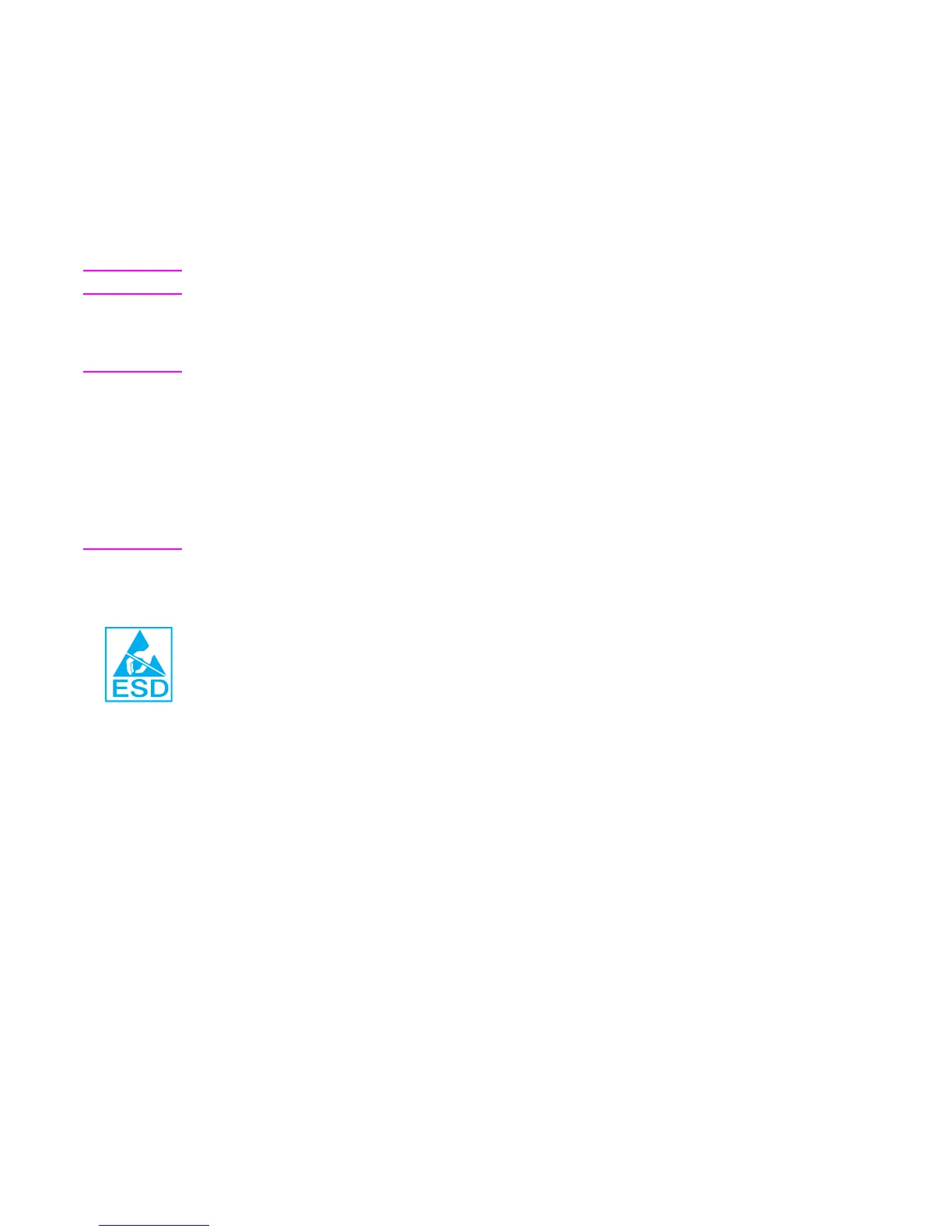196 Removal and replacement ENWW
Introduction
Removal and replacement strategy
This chapter explains how to remove and replace major printer components. (HP does not support
repairing individual subassemblies or troubleshooting to the component level.)
Replacement is generally the reverse of removal. Occasionally, directions for difficult or critical
replacement procedures are included.
WARNING! The information in this section is intended for authorized service personnel only.
Repair notices
WARNING! Turn the printer off, wait five seconds, then unplug the power cord before servicing the printer. Failure
to completely disconnect the printer could result in severe injury.
Never operate or service the printer with the protective cover removed from the laser/scanner
assembly. The reflected beam, although invisible, can damage your eyes.
Never operate the printer with any parts removed.
The sheet-metal parts can have sharp edges. Be careful not to cut yourself when handling sheet-
metal parts.
Caution regarding electrostatic discharge (ESD)
The printer contains parts that are sensitive to electrostatic discharge (ESD). Watch for the ESD
reminder shown at the left when removing printer parts. Protect the parts that are sensitive to ESD
with protective ESD pouches.
