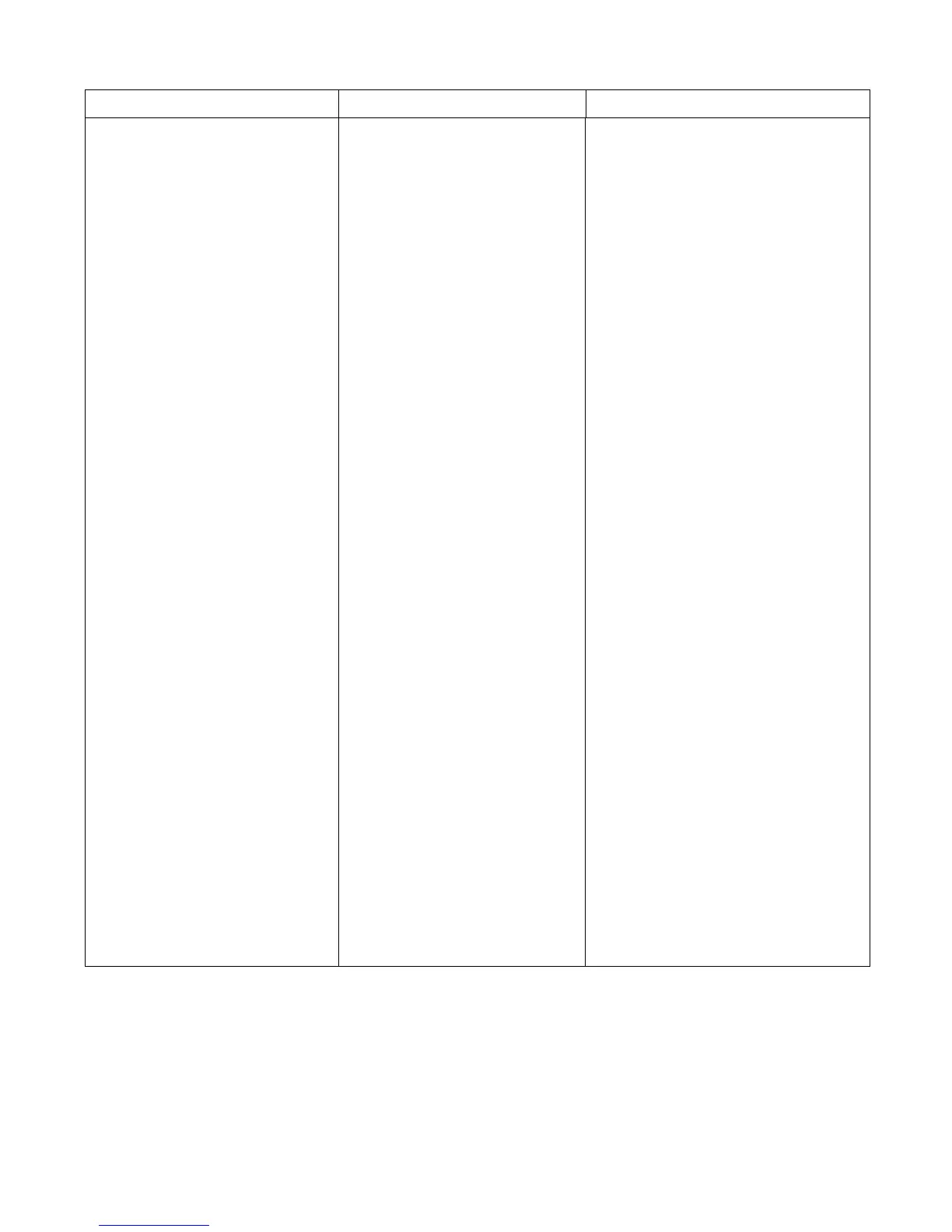330 Troubleshooting ENWW
49.XXXX
PRINTER ERROR
alternates with
To continue
turn off then on
A critical firmware error has occurred
that caused the processor on the
formatter to abort operation. This type
of error can be caused by invalid print
commands, corrupt data, or invalid
operations. In some cases, electrical
noise in the cable can corrupt data
during transmission to the printer.
Other causes include poor quality
parallel cables, poor connections, or
home-grown applications. On rare
occasions, the formatter is at fault,
which is usually indicated by a
79 Service Error.
1. Press
Stop to clear the print job from the
printer memory.
2. Turn the printer off and then back on.
3. Try printing a job from a different software
application. If the job prints, go back to the
first application and try printing a different
file. If the message appears only with a
certain software application or print job,
contact the software vendor for assistance.
4. HP 3700 only - Try a different driver
5. If the message persists with different
software applications and print jobs,
disconnect all cables to the printer that
connect it to the network or PC.
6. Turn the printer off.
7. HP 3700 only - Remove all memory
DIMMs or third-party
DIMMs from the printer. (Do not remove the
firmware DIMM in the lower slot J1.)
8. For the HP 3700, remove the EIO card
from the printer.
9. Turn the printer on.
10. HP 3700 only - If the error no longer
exists, install each DIMM and EIO device
one at a time, making sure to turn the printer
off and back on as you install each device.
11. HP 3700 only - Replace a DIMM or EIO
device if you determine that it causes the
error.
12. HP 3700 only - Remember to reconnect
all cables that connect the printer to the
network or computer.
13. HP 3700 only - If the error persists,
replace the firmware DIMM.
14. Replace the formatter and calibrate the
printer.
Table 7-3 Numerical printer messages (continued)
Message
Description Action
