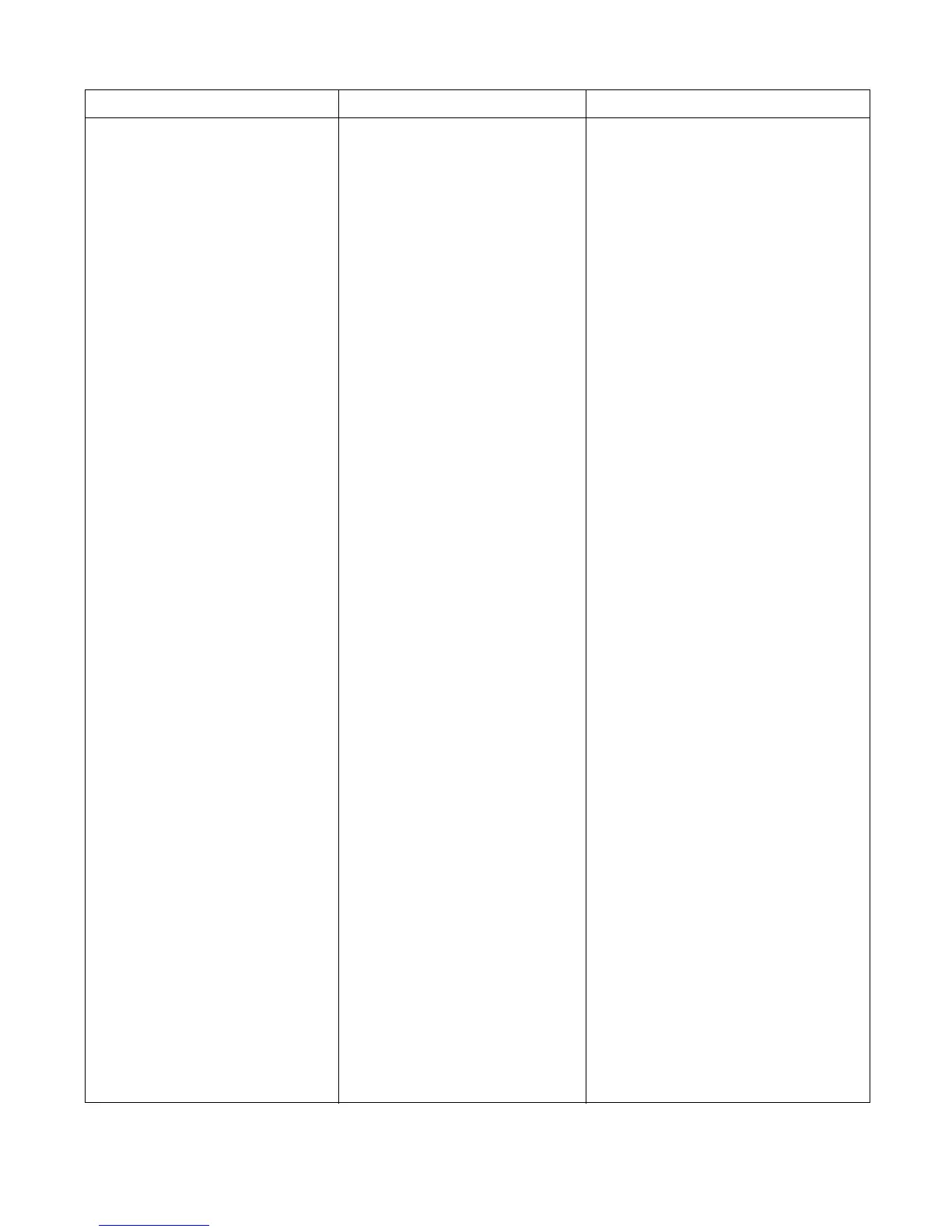338 Troubleshooting ENWW
59.XY continued
PRINTER ERROR
alternates with
To continue
turn off then on
A printer motor error has occurred.
X and Y are detailed below.
X Description:
5 - Primary transfer roller engaging
motor (M5) startup error.
6 - Primary transfer roller engaging
motor (M5) rotation error.
7 - Developer motor (M4) startup error.
8 - Developer motor (M4) rotation
error.
9 - Drum motor (M3) startup error.
9 - (when Y is also 9) - Secondary
transfer engaging mechanism error.
A - Drum motor (M3) rotation error
C - Delivery motor (M2) rotation error
Y Description:
0 - No color
K - Black
C - Cyan
M - Magenta
Y - Yellow
Turn the printer off and then back on.
For the following errors perform the indicated
action:
59.7Y and 59.8Y Error on control panel
Error occurred when the developing motor
started or while the developing motor was
rotating. For all the following errors perform
the actions listed below
59.5Y and 59.6Y - Error on control panel.
59.05.00 and 59.06.00 - Event log only.
An error occurred when the primary transfer
roller engaging motor started or while the
motor is rotating.
1. The connectors in the primary transfer
roller engaging motor drive signal line are not
connected properly. Reseat the motor
connector J5005 and the DC controller PCB
connector J1014.
2. Faulty primary transfer roller engaging
motor. Replace the motor.
3. Faulty DC controller PCB. Replace the
DC controller PCB.
59.7Y Control Panel Message
59.07.00 - (HP 3700 only; event log only)
59.07.ZZ - (HP 3500 only; event log only)
ZZ is color:
00 - Black
01 - Cyan
02 - Magenta
03 - Yellow
59.8Y Control Panel Message
59.08.00 - (HP 3700 only; event log only)
59.08.ZZ - (HP 3500 only; event log only)
ZZ is color:
00 - Black
01 - Cyan
02 - Magenta
03 - Yellow
1. The connectors in the developing motor
drive signal line are not connected properly.
Reseat the developing motor connector
J5006 and the DC controller PCB connector
J1019.
2. Faulty developing motor. Replace the
developing motor.
3. Faulty DC controller PCB. Replace the DC
controller PCB.
Table 7-3 Numerical printer messages (continued)
Message
Description Action
