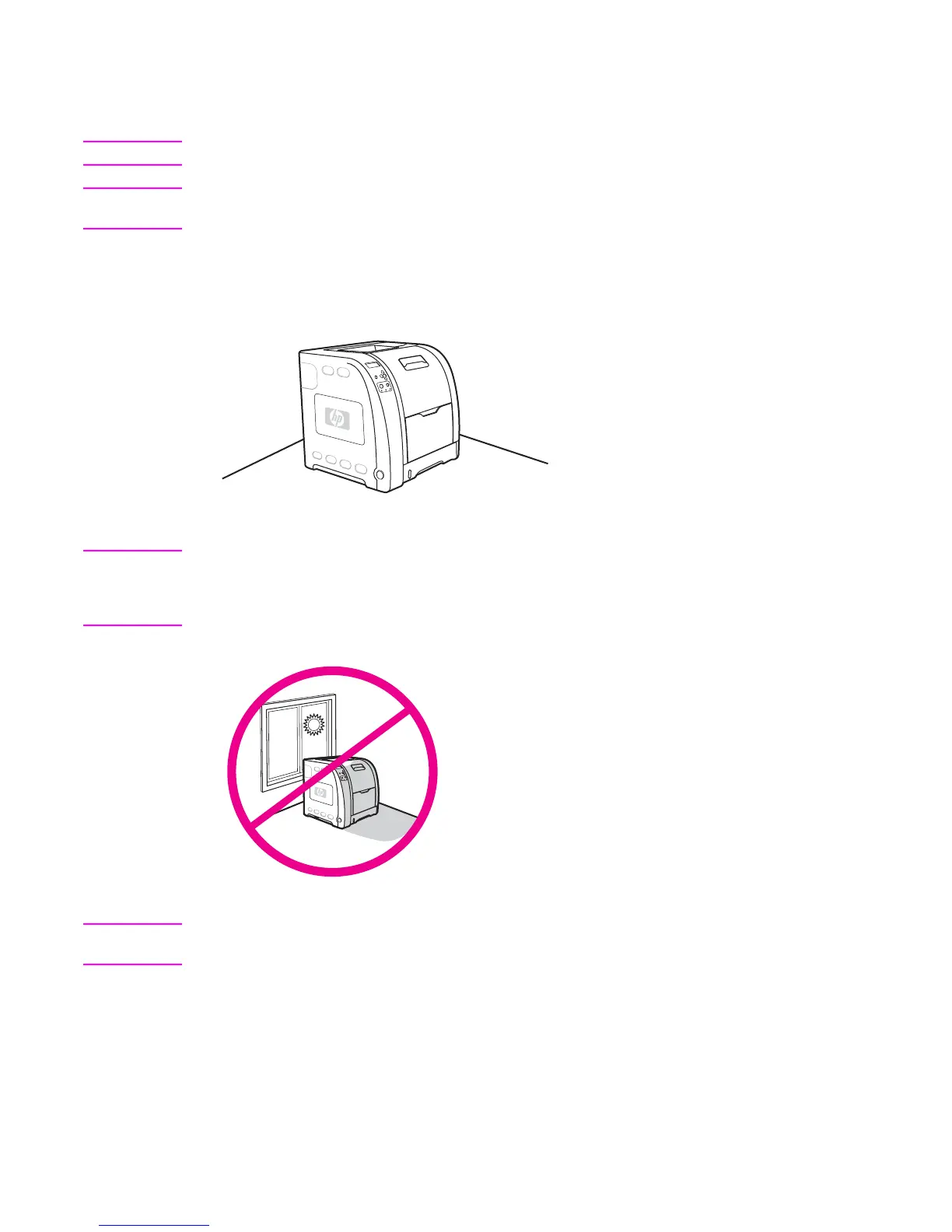ENWW Unpacking the printer 47
Unpacking the printer
Note Save all the packing materials in case you need to repack and transport the printer at a later date.
WARNING! The printer weighs approximately 33.5 kg (73.3 lbs). HP recommends having two or more people
lift or move the printer.
1 Prepare the location by selecting a sturdy, level surface in a well-ventilated, dust-free area.
Make sure there is enough space around the printer so that the air vents on the left side and
rear of the printer are not blocked.
CAUTION Do not place the printer in direct sunlight or in an area that has abrupt temperature and humidity
changes.
Recommended ranges: 17° to 25° C (62.6° to 77° F) and 20 to 60 percent relative humidity.
Note If the printer has an optional 500-sheet paper feeder, it is packaged on top of the printer. Lift the
500-sheet paper feeder from the package, and place it in the prepared location.
2 Lift the printer from the packing pallet and place it in the prepared location. Two people must
lift and move the printer.
