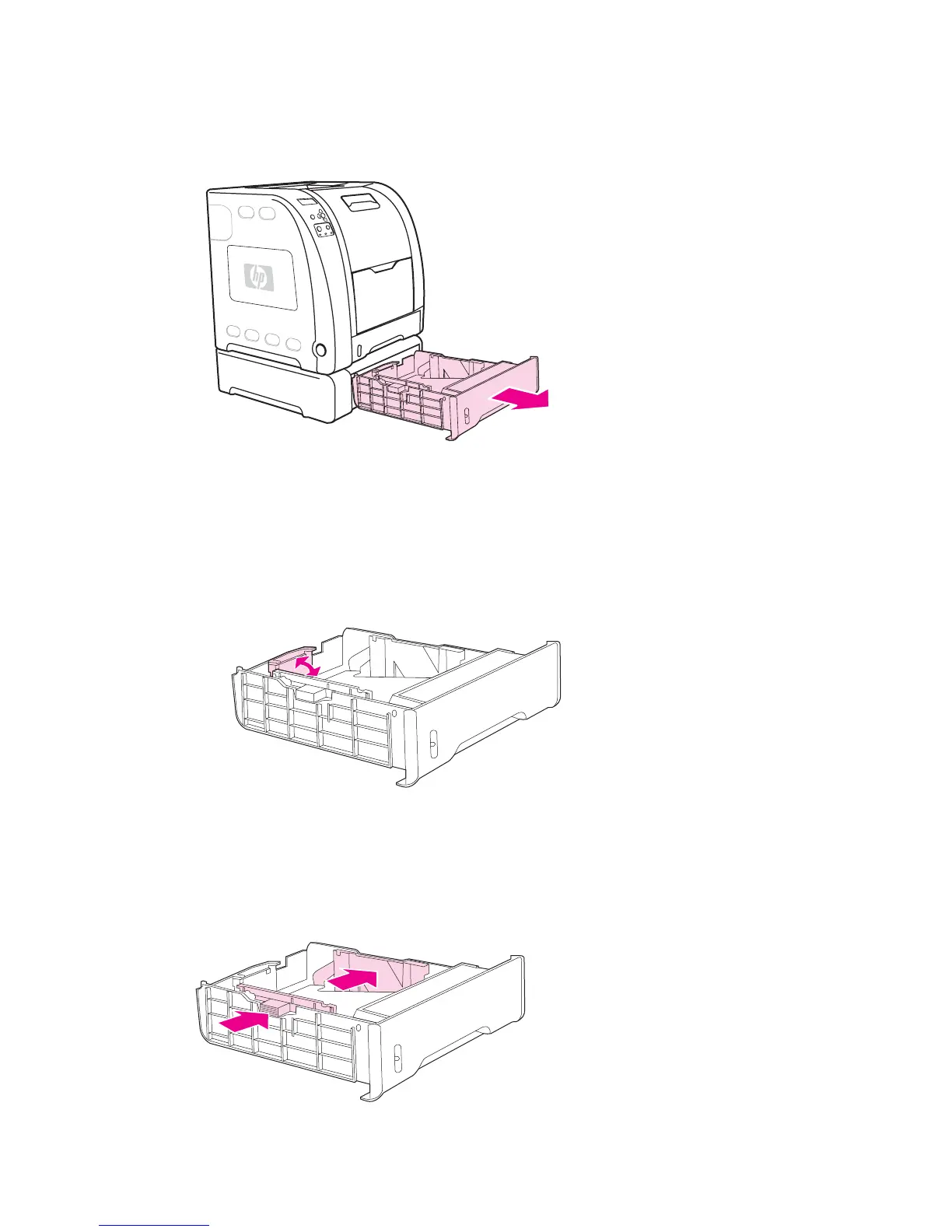54 Installation and configuration ENWW
Loading paper into Tray 3 (optional)
1 Pull the tray out of the printer.
2 Adjust the length guides.
• Letter-size paper: Raise the blue rear stop.
• A4-size paper: Lower the blue rear stop.
3 Adjust the width guides.
• Letter-size paper: Press the center of the side width guides outward as far as possible.
• A4-size paper: Press the blue ridges on the outside of the side width guides inward as far
as possible.
