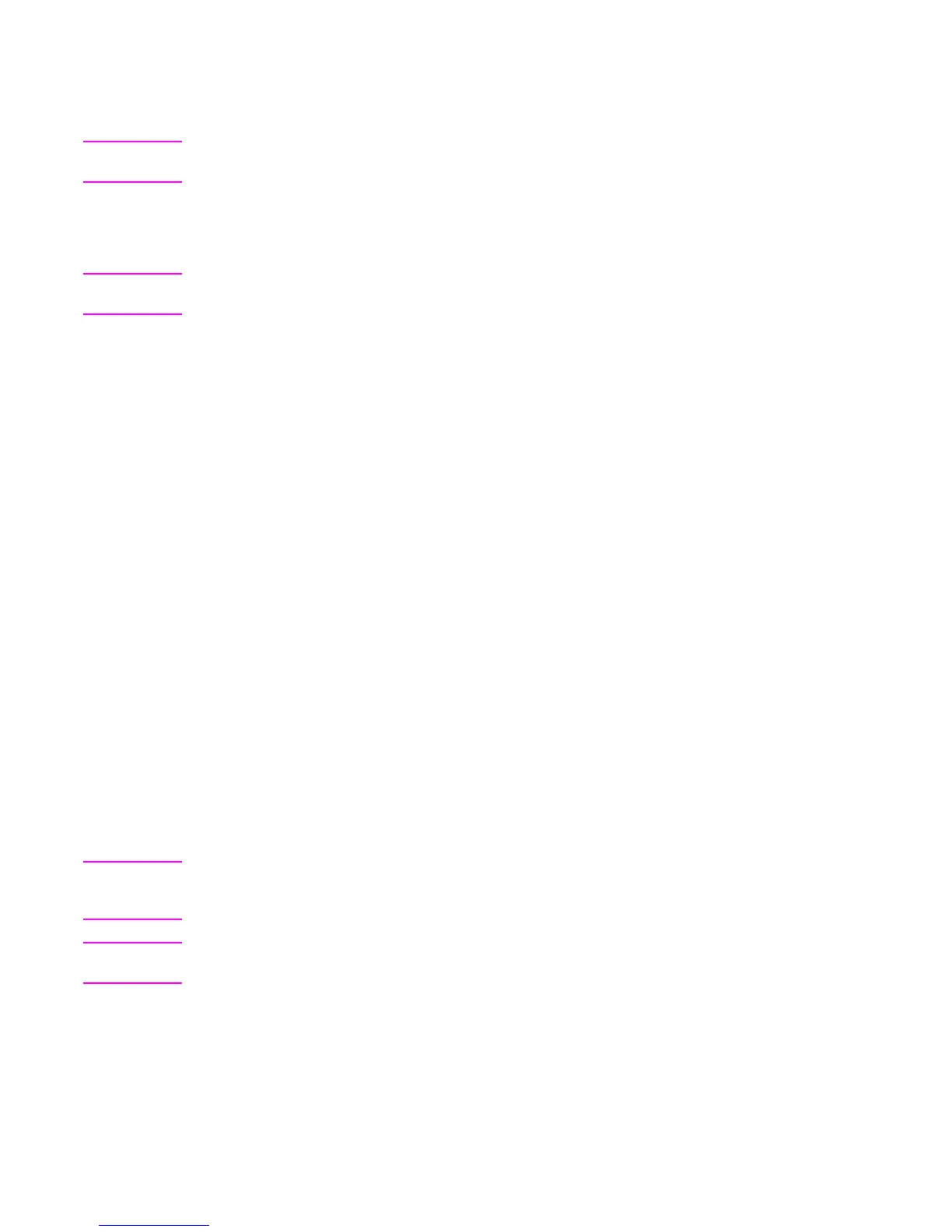64 Installation and configuration ENWW
Network configuration
Note The network configuration feature is available for the HP Color LaserJet 3700 series printer when
an EIO device is installed.
You might need to configure certain network parameters on the printer. You can configure these
parameters from the printer control panel, the embedded Web server, or for most networks, from
the HP Web Jetadmin software or the HP toolbox.
Note For more information about using the embedded Web server, see Using the embedded Web server
in the user guide.
For a complete list of supported networks and for instructions on configuring network parameters
from software, see the HP Jetdirect Print Server Administrator’s Guide. The guide comes with
printers in which an HP Jetdirect print server is installed.
Enhanced I/O (EIO) configuration
(hp color LaserJet 3700 series printer only)
This printer comes equipped with one enhanced input/output (EIO) slot. This slot holds compatible
external devices, such as the HP Jetdirect print server network cards or other devices.
EIO network cards can maximize printer performance when printing from a network. In addition,
they provide the ability to place the printer anywhere on a network. This eliminates the need to
attach the printer directly to a server or to a workstation, and allows you to place the printer closer
to the network users.
If the printer is configured through an EIO network card, configure that card through the control
panel Configure device menu.
HP Jetdirect print servers
An HP Jetdirect print server (network card) can be installed in the printer EIO slot.These print
server cards support multiple network protocols and operating systems. HP Jetdirect print servers
facilitate network management allowing you to connect a printer directly to your network at any
location. HP Jetdirect print servers also support Simple Network Management Protocol (SNMP),
which provides network managers with remote printer management and troubleshooting through
HP Web Jetadmin software.
Note Installation of these cards and network configuration should be performed by a network
administrator. Configure the card either through the control panel, the printer installation software,
or with HP Web Jetadmin software.
Note See to the HP Jetdirect print server documentation for information on which external devices or EIO
network cards are supported.
