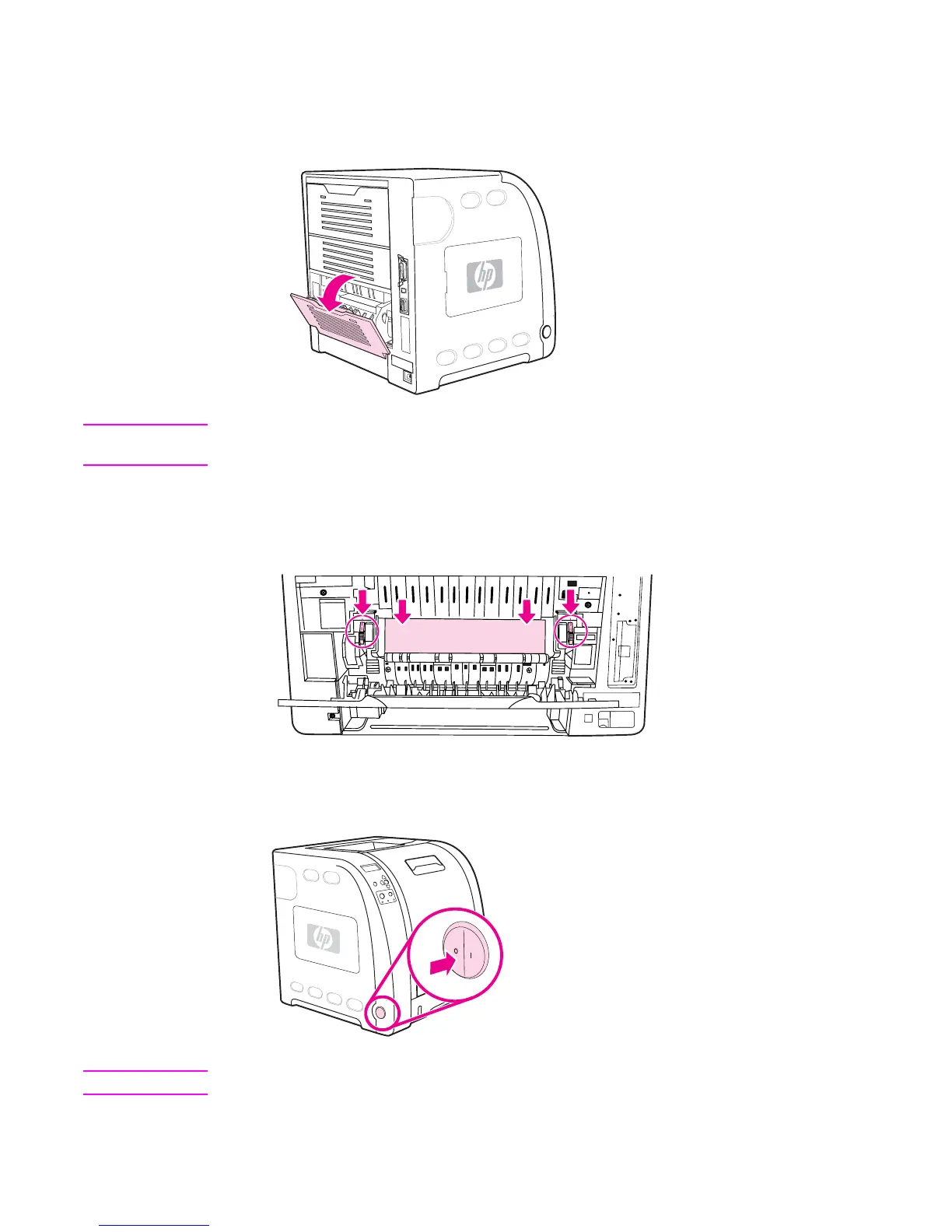Jam inside the fuser area
1. Open the lower rear door (rear output bin).
Note
Make sure the green pressure levers are not in the down position. If the green pressure
levers are down, they can cause a jam message to display on the printer control panel.
2. If the paper is visible, press down on the green levers and remove the paper. Return
the green levers to the up position after removing the paper, and close the lower rear
door (rear output bin).
3. If the paper is not visible, turn the printer off.
WARNING!
The fuser will be hot. Wait 10 minutes before proceeding.
164
Chapter 8 Problemsolving ENWW