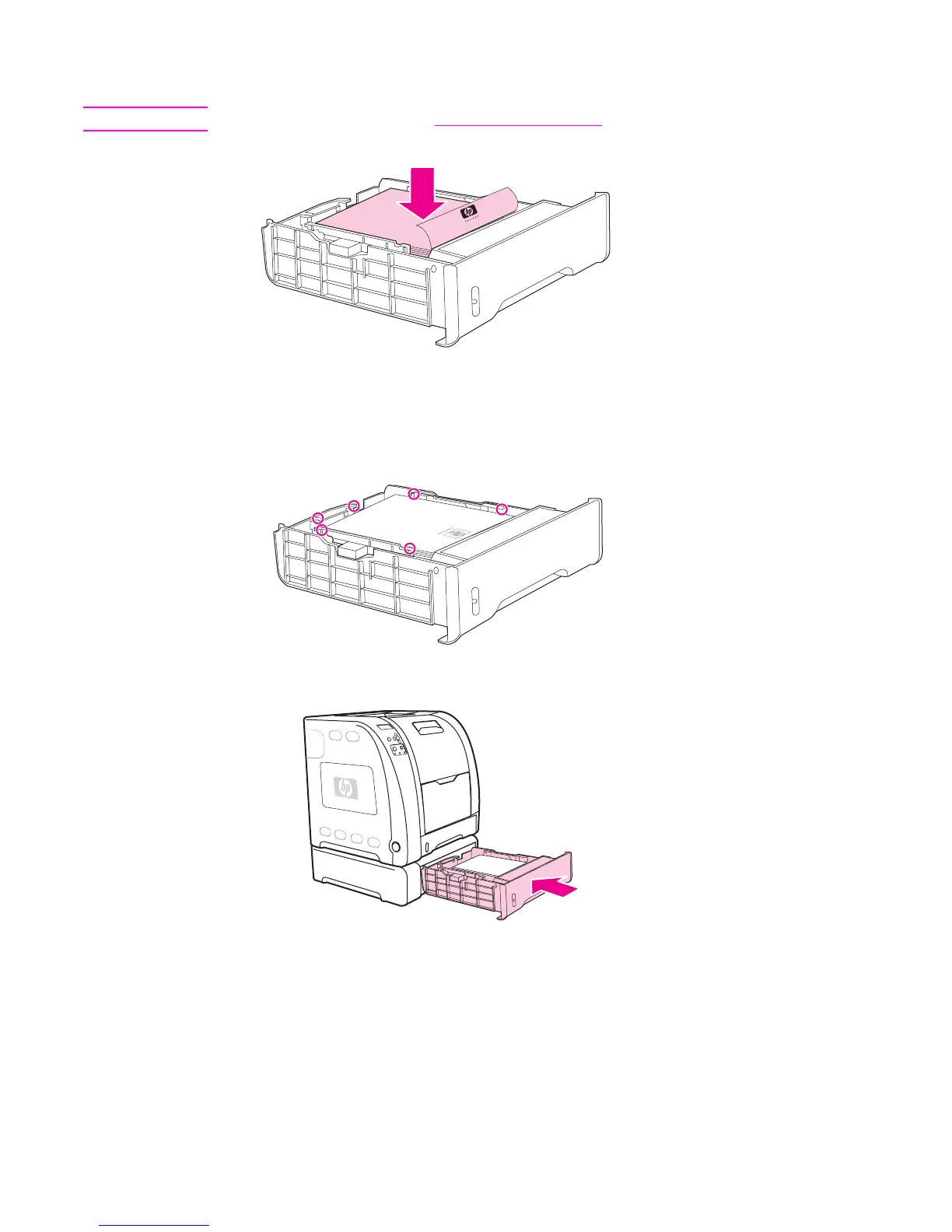5. Load the paper into the tray. If this is special paper, such as letterhead, load it with the
side to be printed down and the top edge toward the front of the tray.
NOTE
If you are duplex printing, see 2-sided (duplex) printing for loading instructions.
6. Make sure the stack of paper is flat in the tray at all four corners, and keep it below the
height tabs.
7. Slide the tray back into the printer.
78 Chapter 4 Printing tasks ENWW