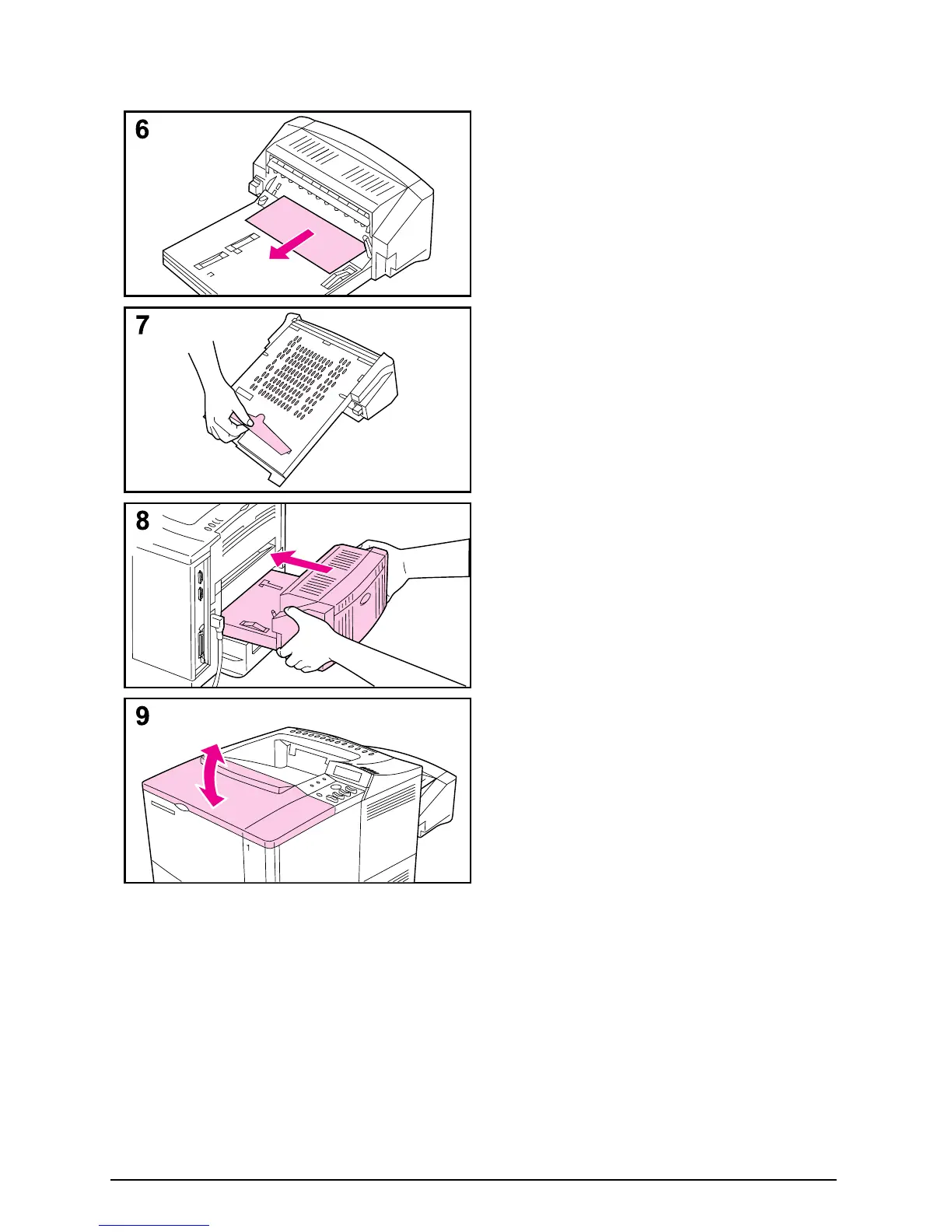70 Chapter 4: Problem Solving
EN
6
Slowly pull any paper out of the
duplexer.
7
Turn the duplexer over and remove
any paper.
8
Insert the duplexer into the printer.
9
Open and close the top cover to
clear the paper jam message.
If a paper jam message persists, there
is still paper in the printer. Look for
paper in another location (page 64).
